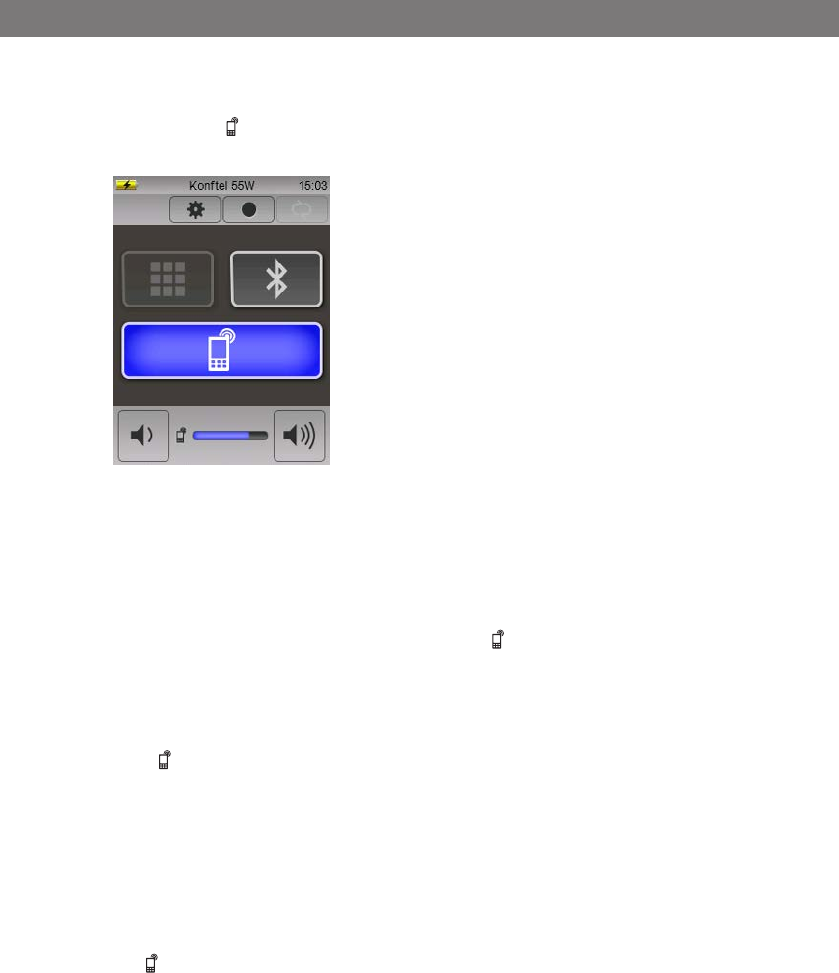
10
USING THE KONFTEL WITH A MOBILE PHONE
MAKING CALLS
Check that the button on the Konftel 55W is lit up blue. If it is not lit up, press the
button.
Dial the number on the mobile phone.
If you have a call in progress on your mobile and want to transfer it to the Konftel
55W, simply connect the cable.
Adjusting the volume
The volume can be adjusted when the phone is active ( is lit up). As is the practice
in the context of telephone communications, it is not possible to turn the sound off
completely using the volume control.
Hold
Press to put the call on hold (microphone and speaker turned off).
Transferring calls
Remove the cable from the mobile phone to transfer the sound from the Konftel 55W
to the phone.
Ending calls
End the call on the mobile phone.
The button on the Konftel 55W can remain lit if you want to use the Konftel 55W
for future calls too.


















