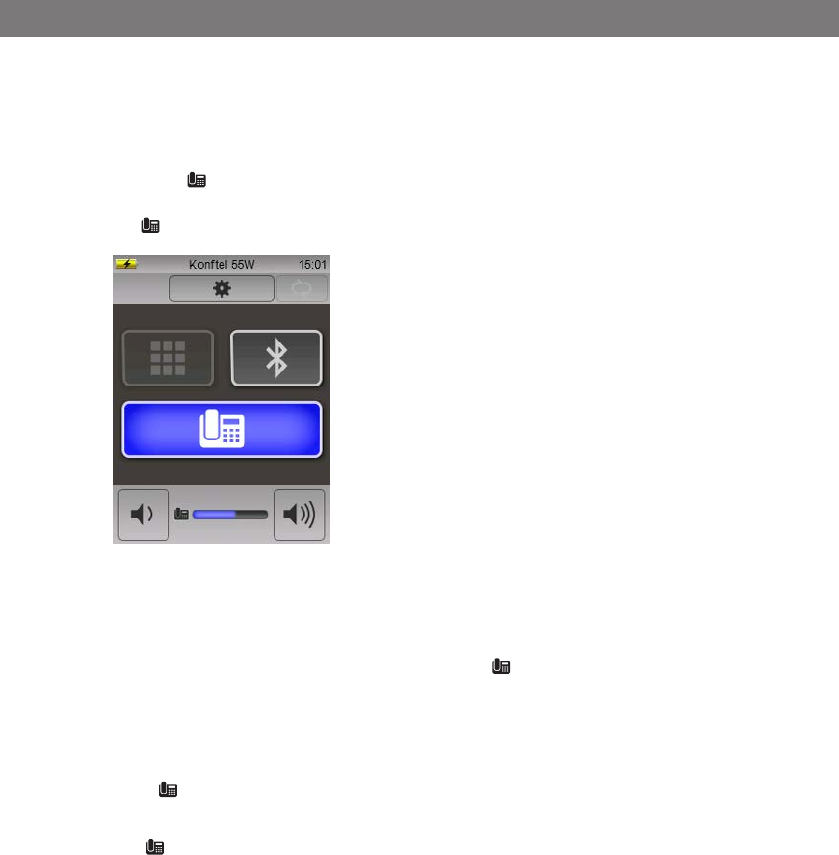
8
MAKING CALLS
You can make a call with the phone as usual and then transfer the call to the Konftel
55W, or transfer the sound before the call is connected.
Press the button on the Konftel 55W to transfer the sound from the phone to the
Konftel 55W.
The button and the LEDs light up.
Lift the handset and dial the number on the desktop phone.
Adjusting the volume
The volume can be adjusted when the phone is active ( is lit up). As is the practice
in the context of telephone communications, it is not possible to turn the sound off
completely using the volume control.
Transferring and ending calls
Press to transfer the sound between the Konftel 55W and the phone's handset.
End the call by placing the handset back on the desktop phone.
The button on the Konftel 55W can remain lit if you want to use the Konftel 55W
for future calls too.
USING THE KONFTEL WITH A DESKTOP PHONE


















