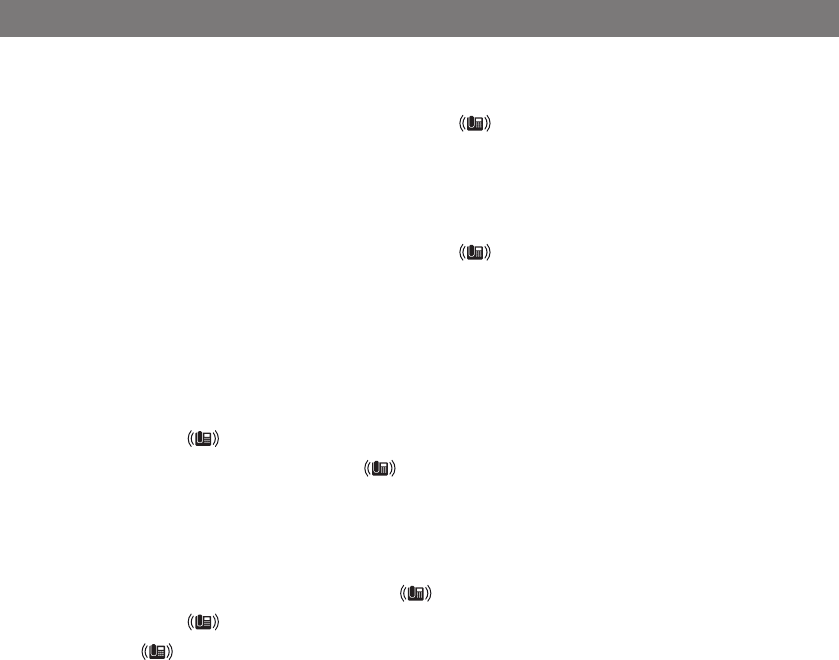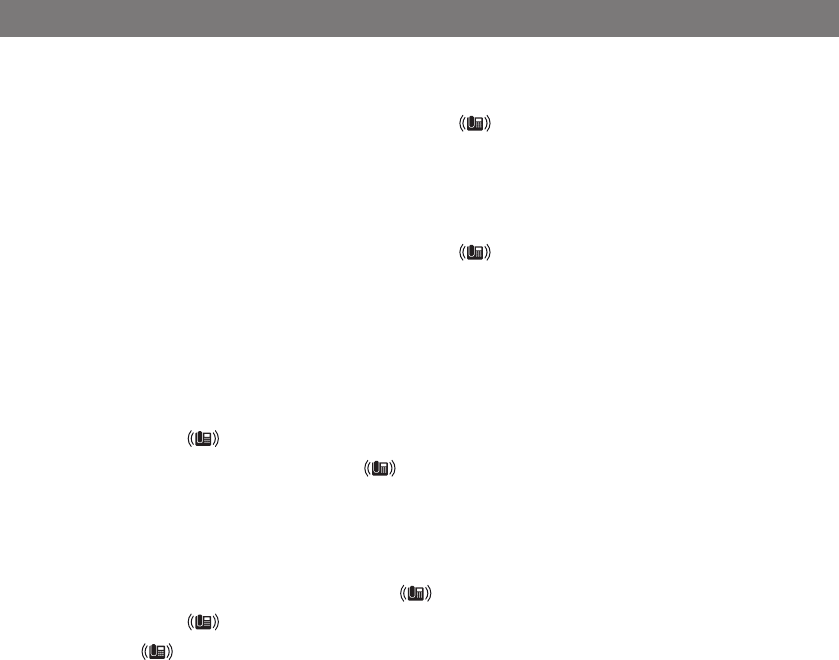
21
USING THE KONFTEL WITH BLUETOOTH
Ending calls
Press the phone’s headset button or press the button on the Konftel 55W to end
the call.
Switching between the phone and the Konftel 55W
Lift the phone’s handset.
Press the phone’s headset button or press the button on the Konftel 55W to
transfer the call.
Incoming calls
This can work in two ways, depending on the phone that is connected.
Option 1:
The Konftel 55W rings and the LEDs start to flash.
Press the button on the Konftel 55W or on phone’s headset button.
The LEDs on the Konftel 55W and the button light up and the sound comes from the
Konftel.
It is also possible to lift the phone’s handset to answer and get the sound in the
handset.
Option 2:
The Konftel 55W rings. The LEDs and the button light up.
Press the button on the Konftel 55W or on phone’s headset button.
The button remains lit and the call is connected.
It is also possible to lift the phone’s handset to answer and get the sound in the
handset.