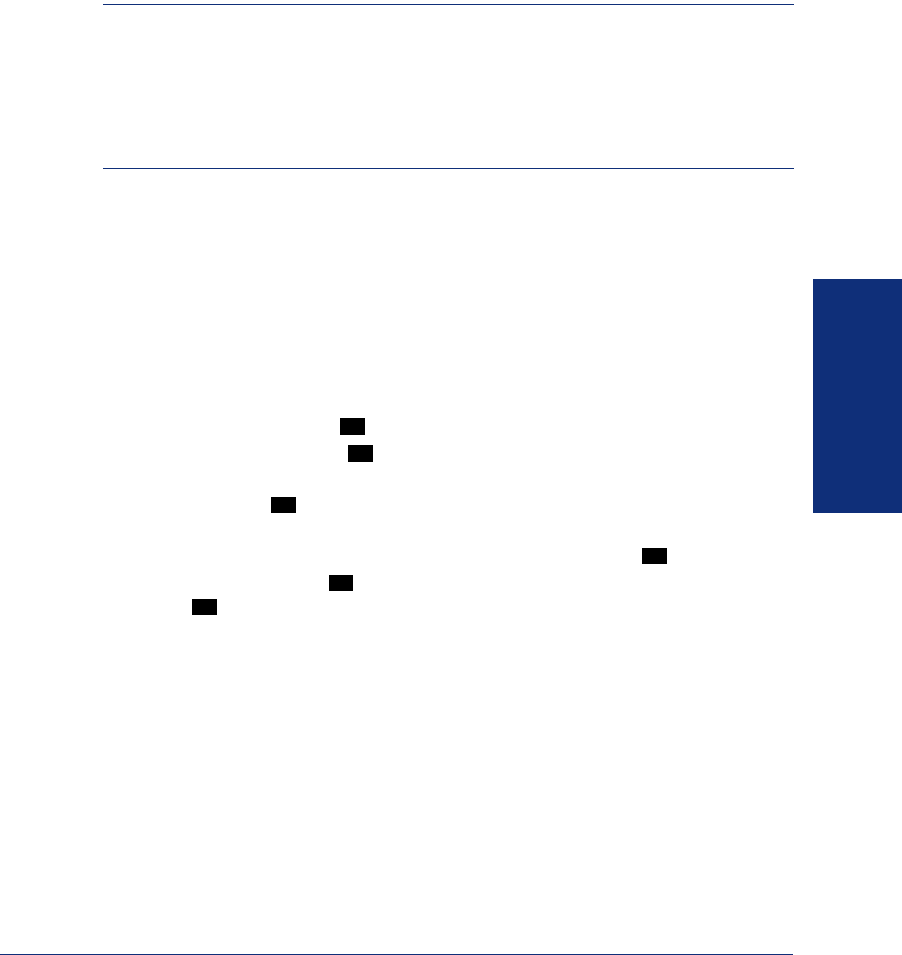
45
Inter-Tel
®
Model 8600 User Guide (ITP Mode)
MOVING ON
SETTING MAILBOX PREFERENCES
Your mailbox contains personal options to allow you to customize voice mail func-
tions. However, before you change your voice mail options, you must first initialize
your mailbox (see page 15).
NOTE: If your telephone system uses Enterprise Messaging (EM), your mailbox may
have the Automatic Speech Recognition (ASR) feature enabled. When ASR is enabled
for your mailbox, you have the option of issuing a spoken command or pressing a dial-
pad button. See page 10 for ASR guidelines.
ALSO: If your mailbox has E-Mail Reader enabled, you have an advanced mailbox.
See page 67 for information and instructions about using E-Mail Reader features.
Changing Your Mailbox Password
Your password prevents unauthorized access to your mailbox. When you first initial-
ize your mailbox, you are prompted to change your password from the default (your
mailbox number).
You can change your mailbox password at any time. The new password can be up to
12 digits long and must be numeric.
To change your mailbox password:
1. Access your mailbox as described on page 30.
2. Say “Personal” or press to select the Personal Options Menu.
3. Say “Password” or press .
If you want a password, enter a new password using digits 0-9 (up to 12 digits),
and then press when you are done. The messaging system plays back your
password.
If you do not want to use a password, just say “Skip” or press .
4. Say “Accept” or press to accept the password as entered or say “Re-enter” or
press to erase and re-enter your password.
5. Hang up.
4
3
#
#
#
3


















