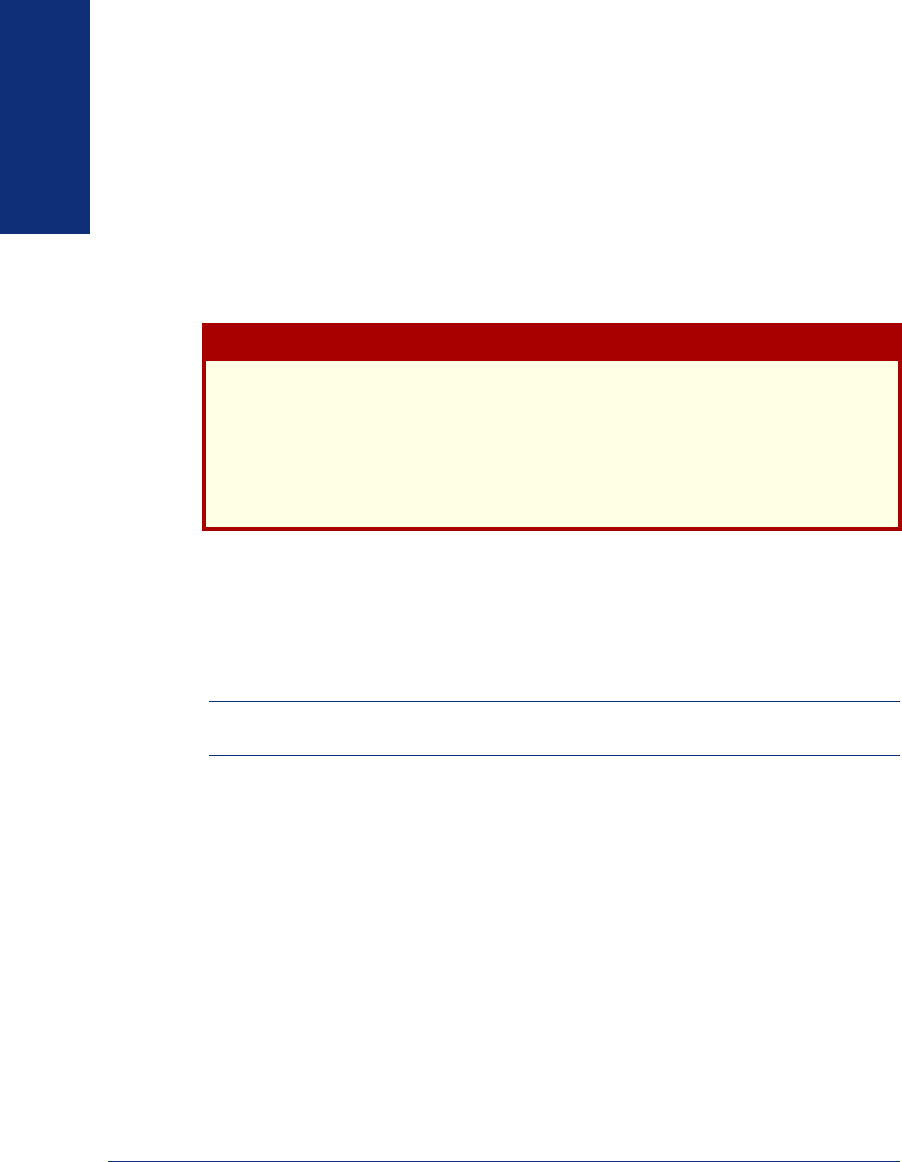
6
Inter-Tel
®
Model 8600 User Guide (ITP Mode)
FINDING YOUR WAY
Software and Firmware Updates
Your endpoint comes pre-installed with Inter-Tel-provided firmware that allows it to
communicate with the telephone system. Firmware is software that is embedded in a
hardware device (e.g., your endpoint) that allows it to operate. Endpoints may require
updates when a new version of software or firmware is available.
Your endpoint may be configured to download firmware and software updates from a
configured server automatically. If so, your endpoint will periodically check the
server to see if any updates are available. When an update is available, the endpoint
downloads it automatically.
After your endpoint successfully downloads the updated software or firmware ver-
sion, it will re-synchronize with the telephone system by performing a reset. During a
reset, all of the red LEDs on the endpoint illuminate briefly and the message lamp
flashes from left to right, and back again several times. Approximately one minute
after the message lamp stops flashing, the reset is complete and you can use your end-
point again.
NOTE: During a reset, your endpoint loses connectivity with the network for approxi-
mately 10-20 seconds.
CAUTION
During the download process, it is important that you do not use your endpoint.
This ensures that the software or firmware update is downloaded successfully. Do
not disconnect the endpoint from it’s power source during the download pro-
cess. Disconnecting the endpoint’s power supply while the endpoint is down-
loading an update may cause serious damage to the endpoint, and the
endpoint may need to be shipped back to Inter-Tel for repair.


















