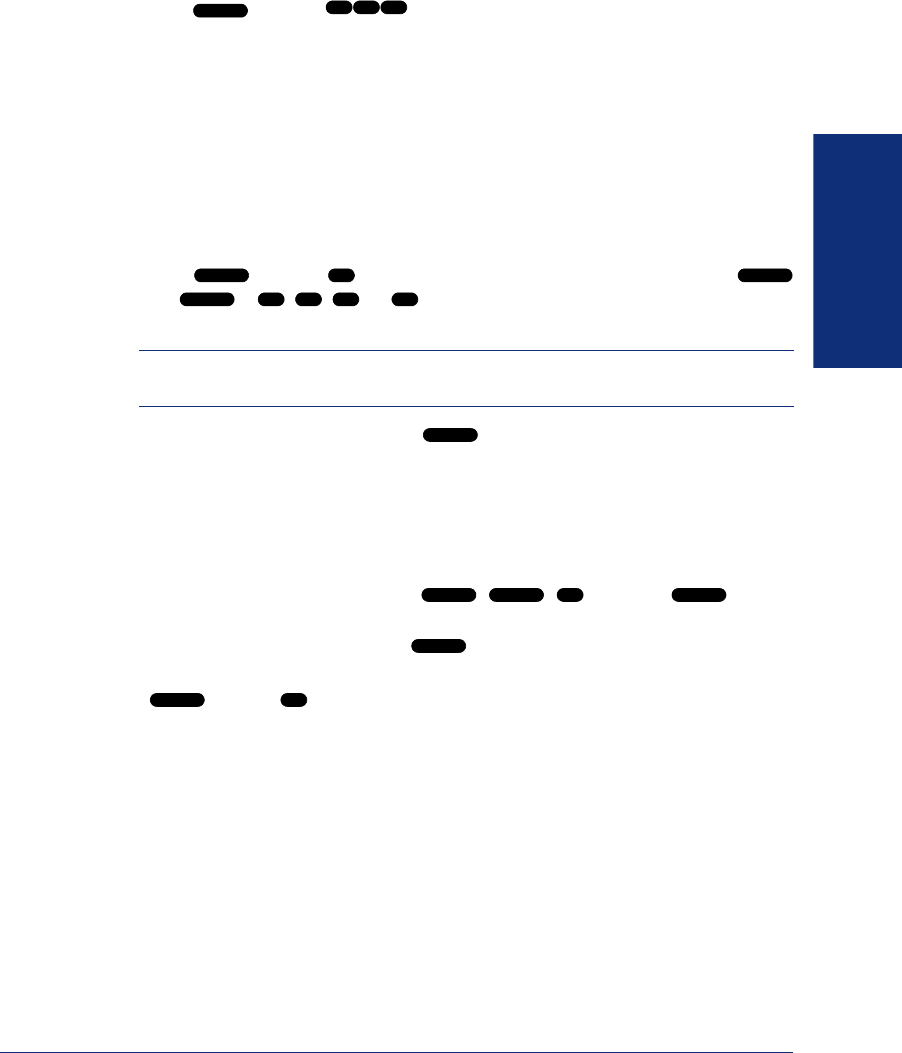
23
Inter-Tel
®
Model 8524/8525/8526 User Guide
GETTING STARTED
To redirect a ringing call to another extension or to an outside number:
1. Press and dial .
2. Enter the extension or outside number to which you want to redirect the call. See
page 30 for more information.
Outside Calls
With outside calls, you can talk to people who aren’t members of your telephone sys-
tem. When you make an outside call, however, you must dial any area codes or long
distance digits that your telephone company requires.
Placing Outside Calls
To place an outside call:
1. Press and dial (default Outgoing Call feature code), or press
and + , , , or .
2. Dial the desired number.
NOTE: If you see a request for an account code and hear a single beep, you must
dial an account code before you can place your call (see page 60).
3.
When finished with the call, press .
To camp on to a busy endpoint or line:
When you hear busy signals, do not hang up. You hear music, if available, until the
line or endpoint is available.
To request a callback (queue on to the line) if all outgoing lines are busy when you
try to call out:
1. When you hear busy signals, dial , , and press to hang
up. (You can do this even if your call has “camped on” and you hear music.)
2. When your endpoint rings, press and wait for the other party to answer.
To cancel a queue before the callback:
Press and dial .
When dialing the number, you can do one of the following:
• Use the speed-dial directory, see page 61.
• Use the station speed-dial feature, see page 54.
• Use the system speed-dial feature, see page 57.
• Redial the last outside number you dialed, see page 31.
FNC
3 3 1
START 8 START
LINE 1 2 3 4
END
FNC # > 6 END
START
START 6





















