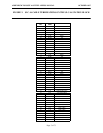ADDENDUM TO ISSUE 4 OF THE AXXESS MANUALOCTOBER 1997
Page 10 of 73
Station Password
A station password has been added to the system. This
password is used for the new Remote Programming
feature.
The station password can be up to 8 digits in length.
The default password is the extension number of the
station. The password can be changed by entering the
Program Station Password feature code at the station or
when using the new Remote Programming feature (de-
scribed in detail on page 12). It can also be pro-
grammed through Individual Station programming, as
described on page 12.
If the new password is programmed from a station, the
user will be prompted for the old password, then the
new password, and will be asked to verify the new pass-
word. If it is programmed through Remote Program-
ming, the user will already have entered a correct pass-
word, so the user is only prompted for the new
password and will be asked to verify the password.
Should the verified password and new password not
match, the old password will be retained and the pro-
gramming session canceled.
TO CHANGE THE STATION PASSWORD FROM YOUR STATION:
(4) Enter the Program Station Password feature
code (392). You hear a confirmation tone. If you
have a display, it shows ENTER PASSWORD.
(5) Enter your current password, followed by #. (At
default it is your extension number.) If you have
a display, it shows NEW PASSWORD.
NOTE: If you enter an incorrect password, the
display will show INVALID PASSWORD and
your station will return to the idle state.
(6) Enter the new password followed by #. You hear
a confirmation tone.
(7) Enter the new password again for verification
followed by #. You hear a confirmation tone. If
you have a display, it shows PASSWORD
SAVED. Your station returns to the idle state.
TO CHANGE THE STATION PASSWORD USING REMOTE PRO-
GRAMMING:
(1) If calling from an outside telephone, access the
system through a DISA line. Enter the DISA se-
curity code (if applicable). You hear aconfirma-
tion tone.
If programming from another station, lift the
handset or press the SPKR key.
(2) Enter the Remote Programming feature code
(359). You hear a confirmation tone. If you have
a display, it shows ENTER EXTENSION.
(Executive Keyset users can press the IC DIR
key to use the intercom directory to look up a
number.)
(3) Enter the extension to be programmed. You
hear a confirmation tone. If you have a display,
it shows ENTER PASSWORD. If you entered
an invalid extension number, you will hear reor-
der tones and can try again.
(4) Enter the extension’s password followed by #.
You hear a confirmation tone.
NOTE: If you enter an incorrect password, the
display will show INVALID PASSWORD. Out-
side callers will be returned to dial tone and sta-
tions will return to the idle state.
(5) Enter the Program Station Password feature
code (392). You hear a confirmation tone. If you
have a display, it shows NEW PASSWORD.
(6) Enter the new password, followed by #. You
hear a confirmation tone.
(7) Enter the new password again for verification,
followed by #. You hear a confirmation tone. If
you have a display, it shows PASSWORD
SAVED. Outside callers will hear dial tone and
stations return to the idle state.
The Program Station Password feature code (392) is
now included in the Extensions, Usernames, and Fea-
ture Codes programming screen.
There is also a Station Password command button in
Individual Station Information, Miscellaneous Station
Information screen that allows the programmer to
change the password, as shown on the next page.