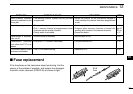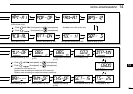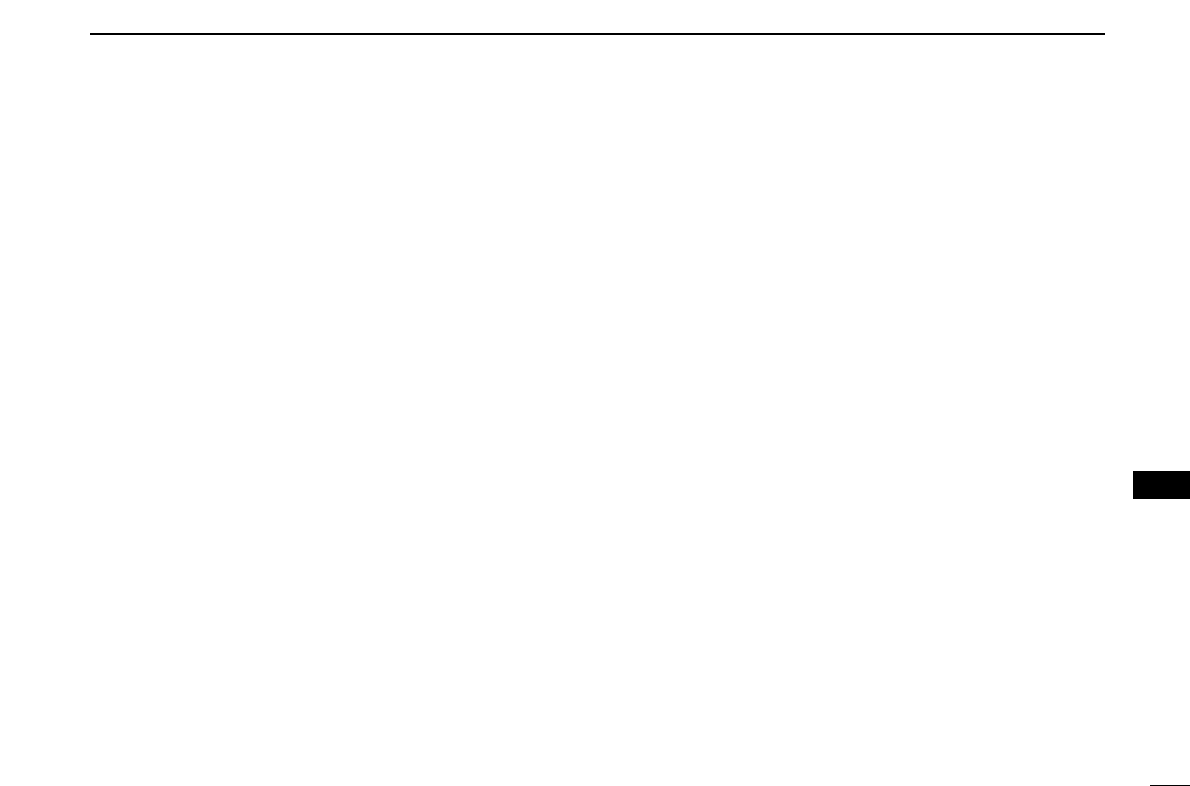
74
11
OTHER FUNCTIONS
11
D Adjusting the transmit signal output from
the TNC
When setting data transmission speed to 9600 bps, the data
signal coming from the TNC is applied exclusively to the in-
ternal limiter circuitry to automatically maintain band width.
NEVER apply data levels from the TNC of over the accept-
able level below, otherwise the transceiver will not be able to
maintain the band width and may possibly interfere with other
stations.
1. When using a level meter or synchroscope, adjust the
TX audio output level (DATA IN level) from the TNC as
follows.
2 Vp-p (1 Vrms) : recommended level
1 Vp-p–3 Vp-p (0.5–1.5 Vrms) : acceptable level
2. When NOT using a measuring device.
q Connect the transceiver to a TNC.
w Enter a test mode (“CAL,” etc.) on the TNC, then trans-
mit some test data.
e When the transceiver fails to transmit the test data or
transmits sporadically (TX indicator doesn’t appear or
flashes):
- Decrease the TNC output level until the transmit indi-
cator lights continuously.
When transmission is not successful even though the
TX indicator lights continuously:
- Increase the TNC output level.