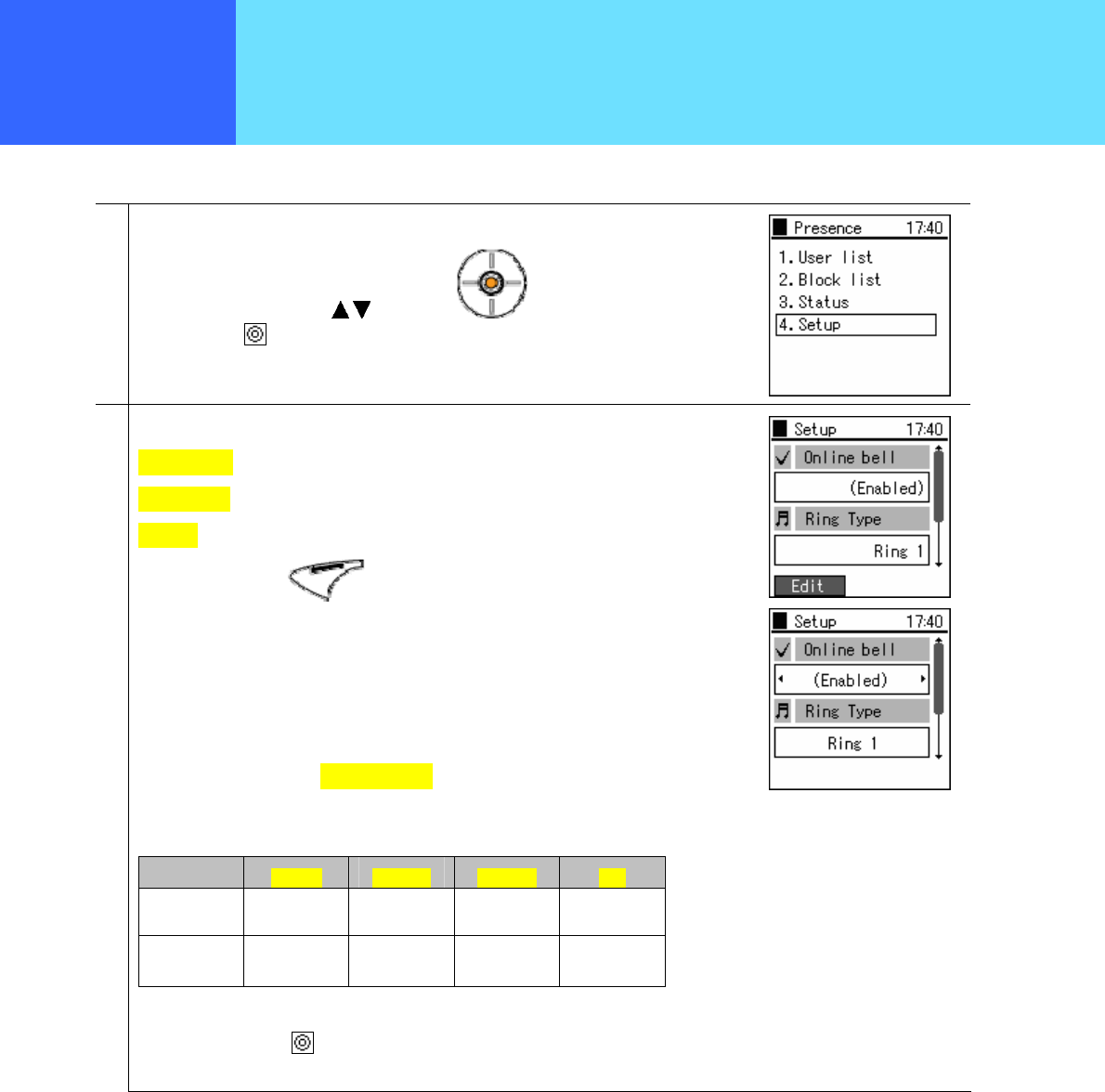
- 5-12 -
Chapter 3
How to Use the
Telephone
Chapter 5
Presence
Setting
Displays the setting menu.
1
From the presence menu,
Select "4. Setup" using the keys of the key,
then press the
key.
2
Displays configuration information.
・Online bell
・Ring Type
・Mode
To change a setting,
press the key, select “Edit", then select the new
value.
For the online level, select "Enabled" or "Disabled".
There are five ring types (Ring 1~Ring 5)
There are four modes.
Ringing Vibration Ring+Vib LED
Ringer Yes
×
Yes
×
Vibrator × Yes Yes ×
Finally, save with the
key.


















