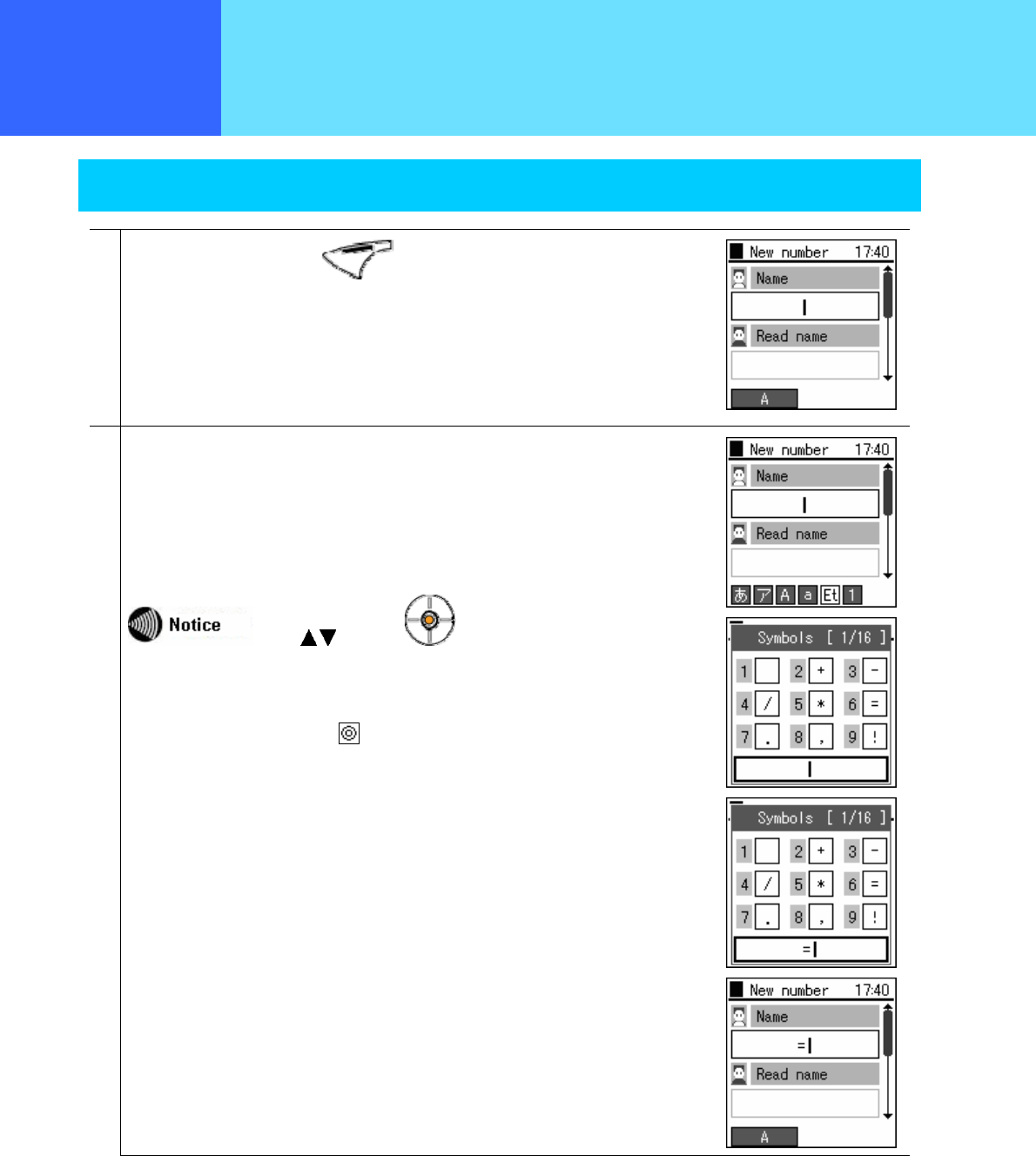
- 9-4 -
Chapter 9
Appendix
Text input mode
Character input method
1
On the input screen, use the key to switch the input mode (hiragana,
katakana, upper case/ lower case/ symbols/ numbers).
The mode switching depends on the item being input.
2
When selecting a symbol, select the type of symbol by using the dial pad.
Select the symbols using the dial pad.
Use the keys of the key to switch pages. (16 pages in all)
Set the symbol by pressing the
key.
The selected symbol is entered.


















