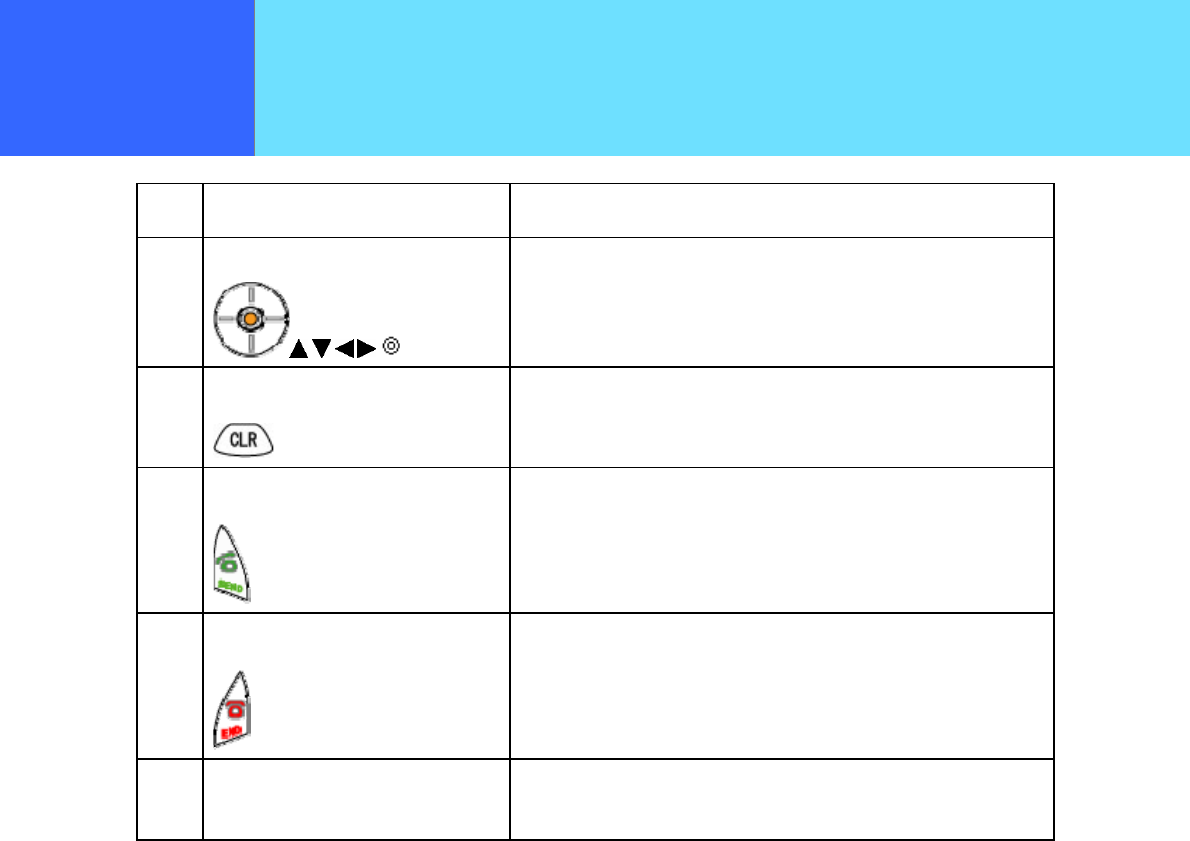
- 1-5 -
Chapter 1
Overview
Chapter 1
Overview
Names & Functions of Device Parts
No. Name Functions
7 Multi-function key
Used for menu viewing, screen scrolling, etc.
Can be pressed up and down, left and right.
8 Clear key
Used as the "Erase" button for character input.
Used as the "Return" button for menu viewing.
9 Send key
Used for receiving and making calls.
10 End key
Used to end a call and to switch the power ON/OFF.
11 Number pad Inputs numbers, letters, etc. (0-9, *, #) for dialing etc .Also used for menu
shortcuts.


















