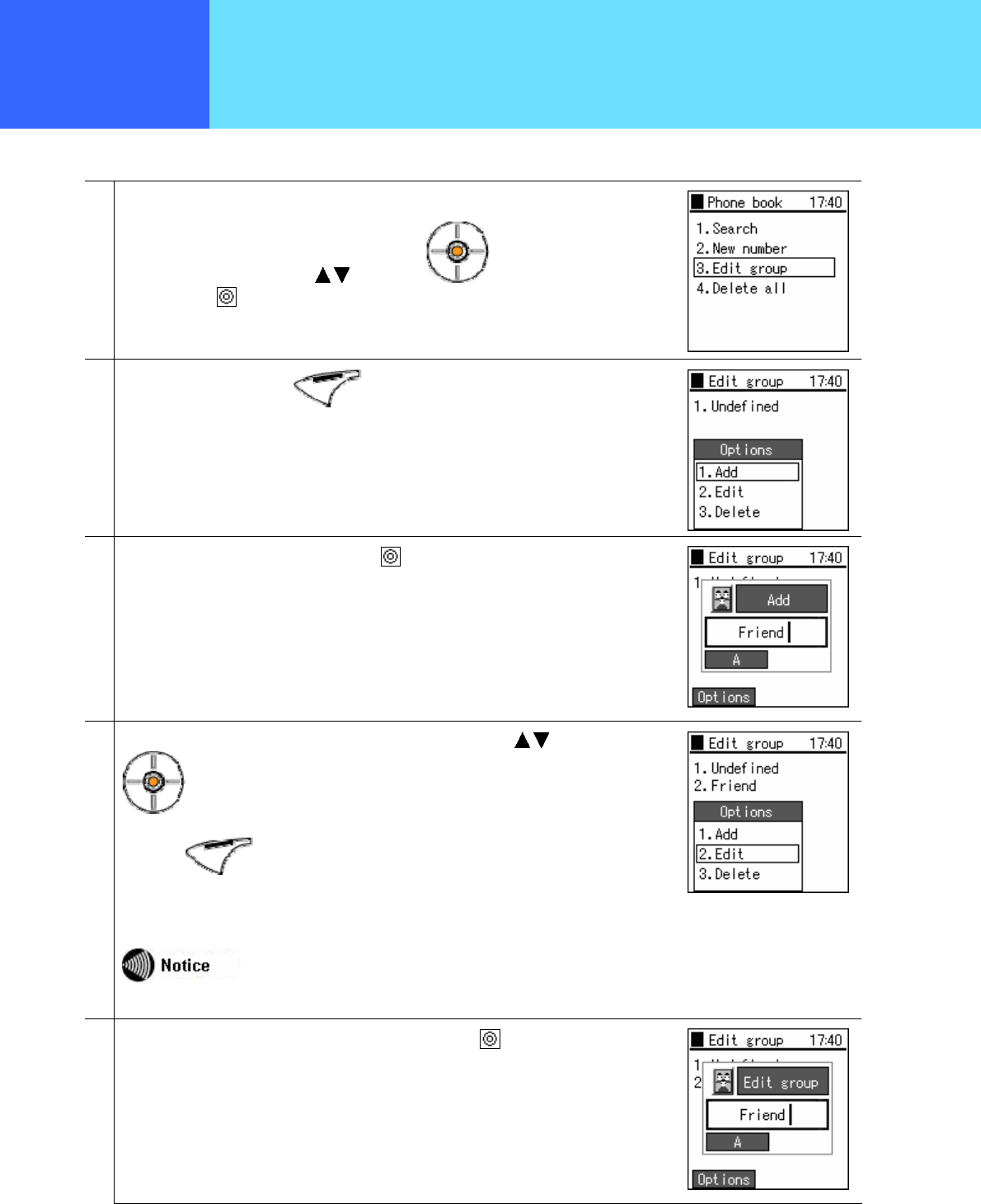
- 3-11 -
Browse
Chapter 3
Phone book
Group management
Editing a phone book group name.
1
Select "3. Edit group" using the keys of the key,
then press the
key.
2
To add a group, press the key to display the sub-menu.
Select “1. Add".
3
Input the group name, and save with the key.
4
To edit a group, select the name of the group to edit using the keys of the
key,
press the
key to display the sub-menu.
Select "2. Edit".
"1. Undefined" can not be edited.
5
When the group name editing is complete, save with the key.


















