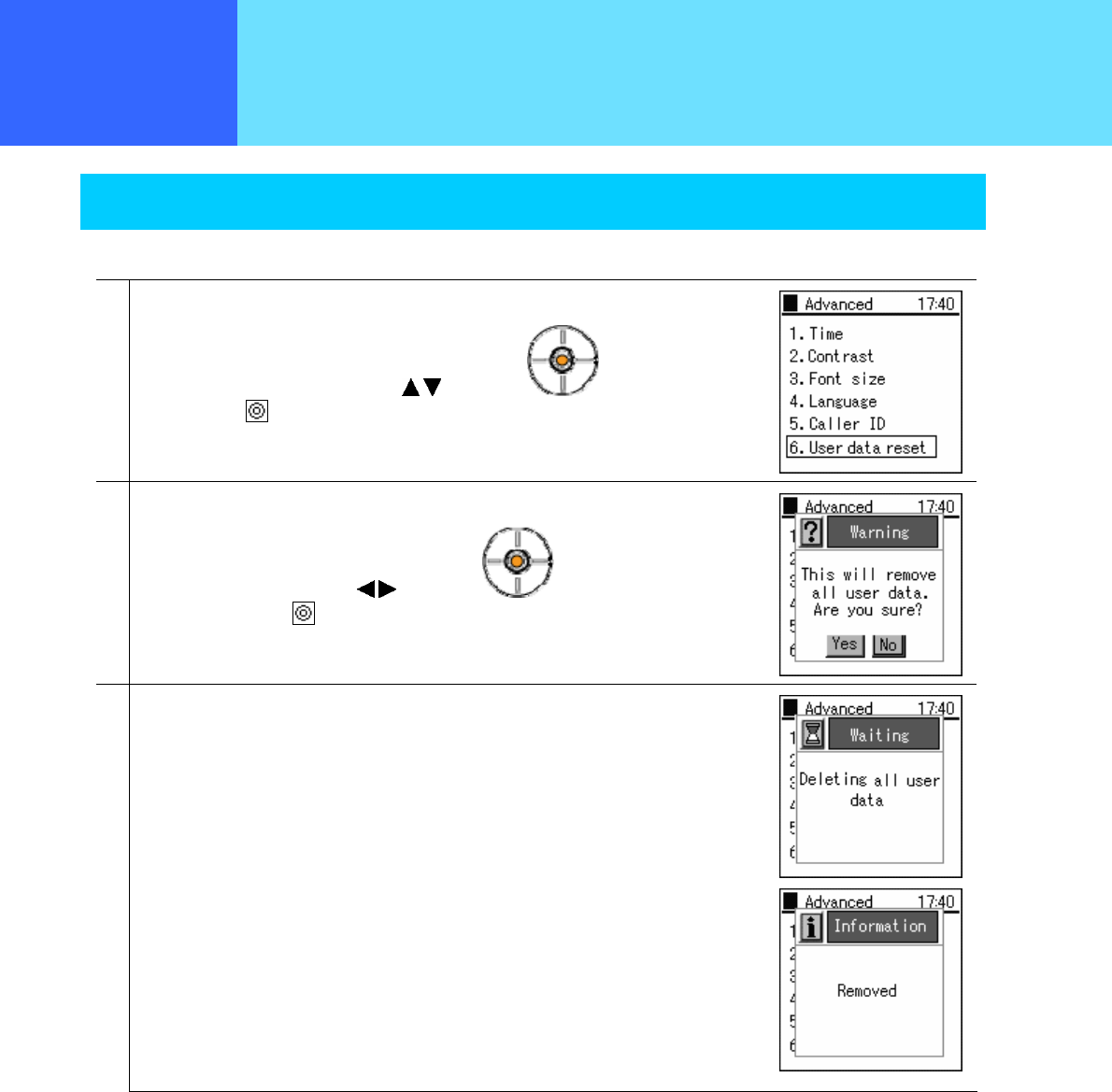
- 6-23 -
Chapter 6
Other settings
Equipment settings
Deleting user data
This deletes all the user data (contact list, outgoing call log, and incoming call log).
1
From the equipment settings menu,
Select "6. User data reset” using the keys of the key,
then press the
key.
2
A confirmation message is displayed.
Select "Yes" or "No" using the keys of the key,
then confirm with the
key.
3
If you select "Yes", the user data is deleted.
The "Removed" message is displayed and the display returns to the equipment setting
menu.


















