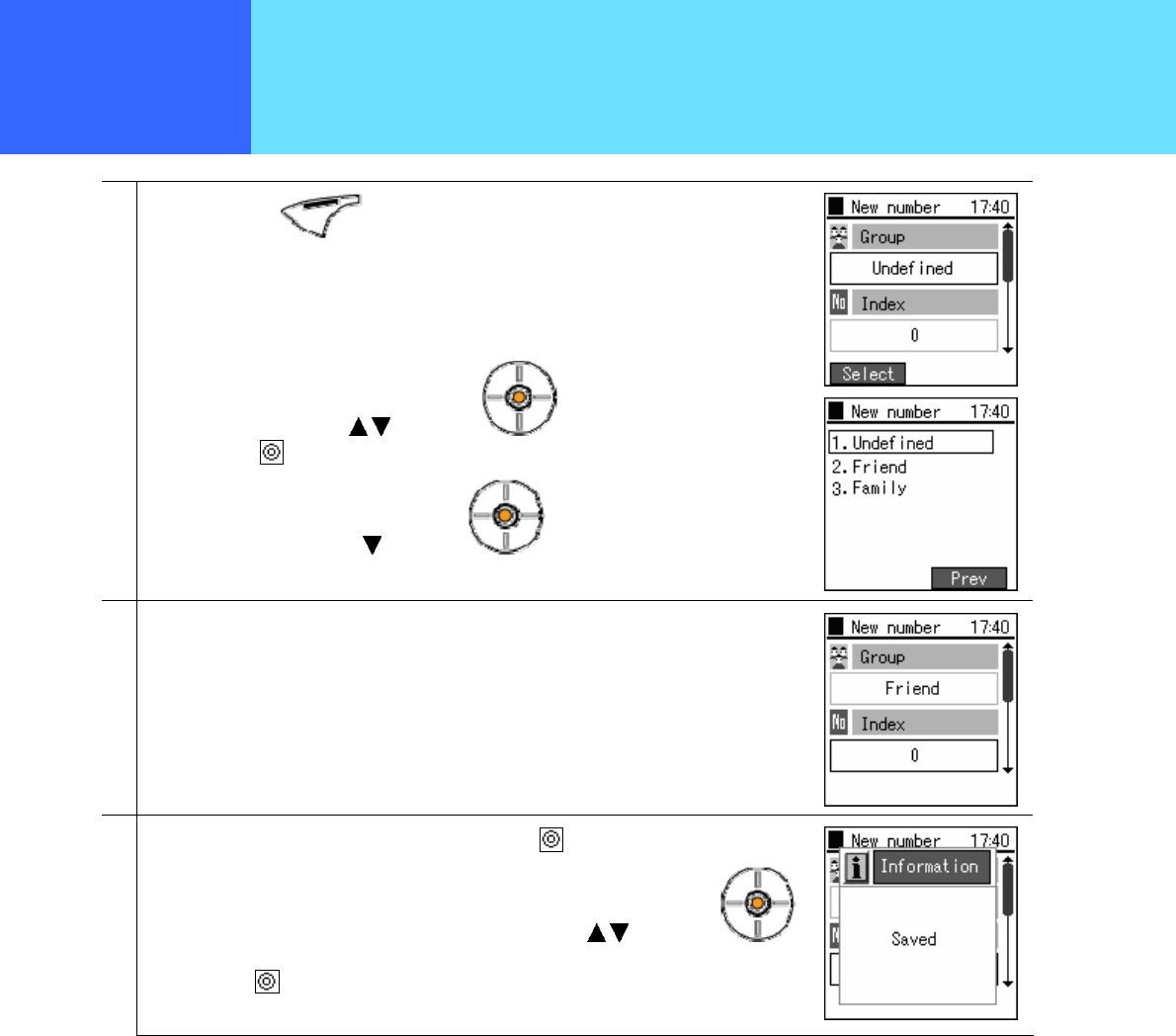
- 3-8 -
Chapter 3
How to Use the
Telephone
Chapter 3
Phone book
Phone book registration
3
Group: Press the key and select a group.
Select the group using the
keys of the key,
then press the
key.
After inputting this, press the key of the key.
4
Speed dialing number: Please enter the speed dialing number.
5
After inputting the necessary information,
press the key to save the information.
To revise a value, move to the item to be revised with the keys of the
key, revise its value,
and press the
key to store the information.


















