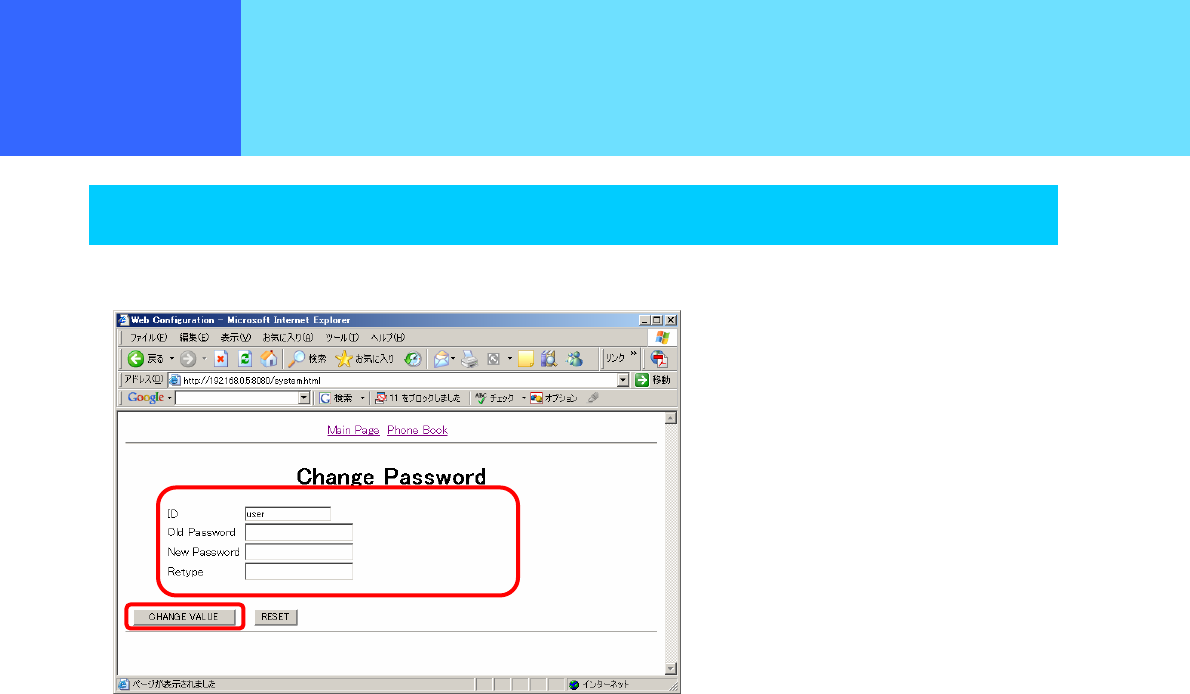
- 8-12 -
Chapter 8
Web settings
General User Menu
Changing the Password
Changes the user password for the WirelessIP 5000.
Enter the username (user) in the ID field.
Enter the old password.
Enter the new password.
Re-enter the new password (for confirmation).
Click the “CHANGE VALUE” button.
* Click the “RESET” button to reset the entered information.
* Select 4 digits as the password.


















