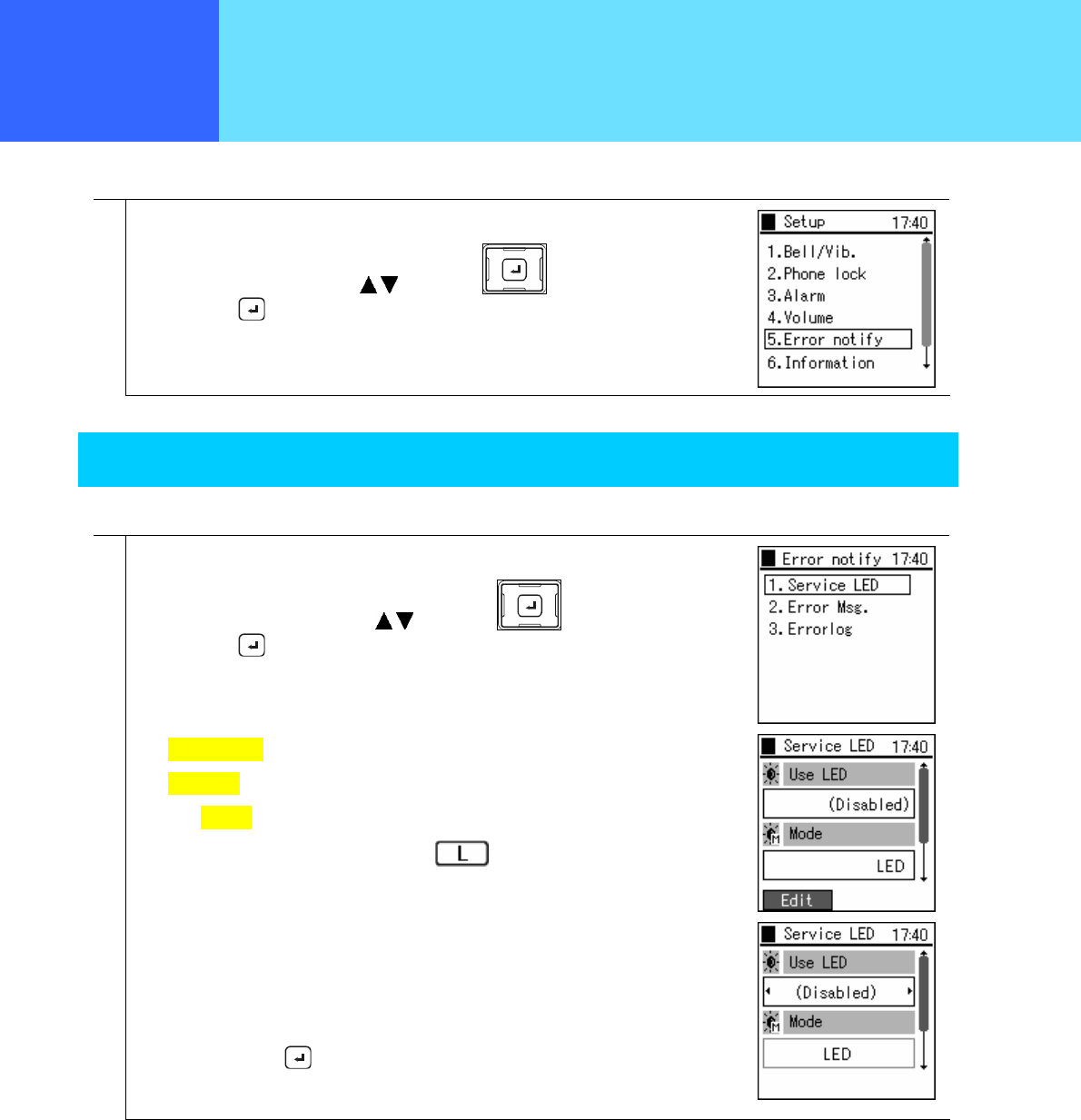
- 6-11 -
Chapter 6
Other settings
Error Notification
Setting the Error notification
1
From the settings menu,
Select "5. Error notify" using the
keys of the key,
then press the key.
Service LED
Setting the Service LED
1
From the Error notify menu,
Select "1. Service LED", using the
keys of the key,
then press the key.
Displays configuration information.
• Use LED
• Mode
• Interval
To change a setting, select “edit” using the
key.
For Service LED, select "Enabled" or "Disabled".
For the mode, select "LED" or "LED+Beep".
For the interval, specify a number from 2 to 30.
Finally, save with the
key.


















