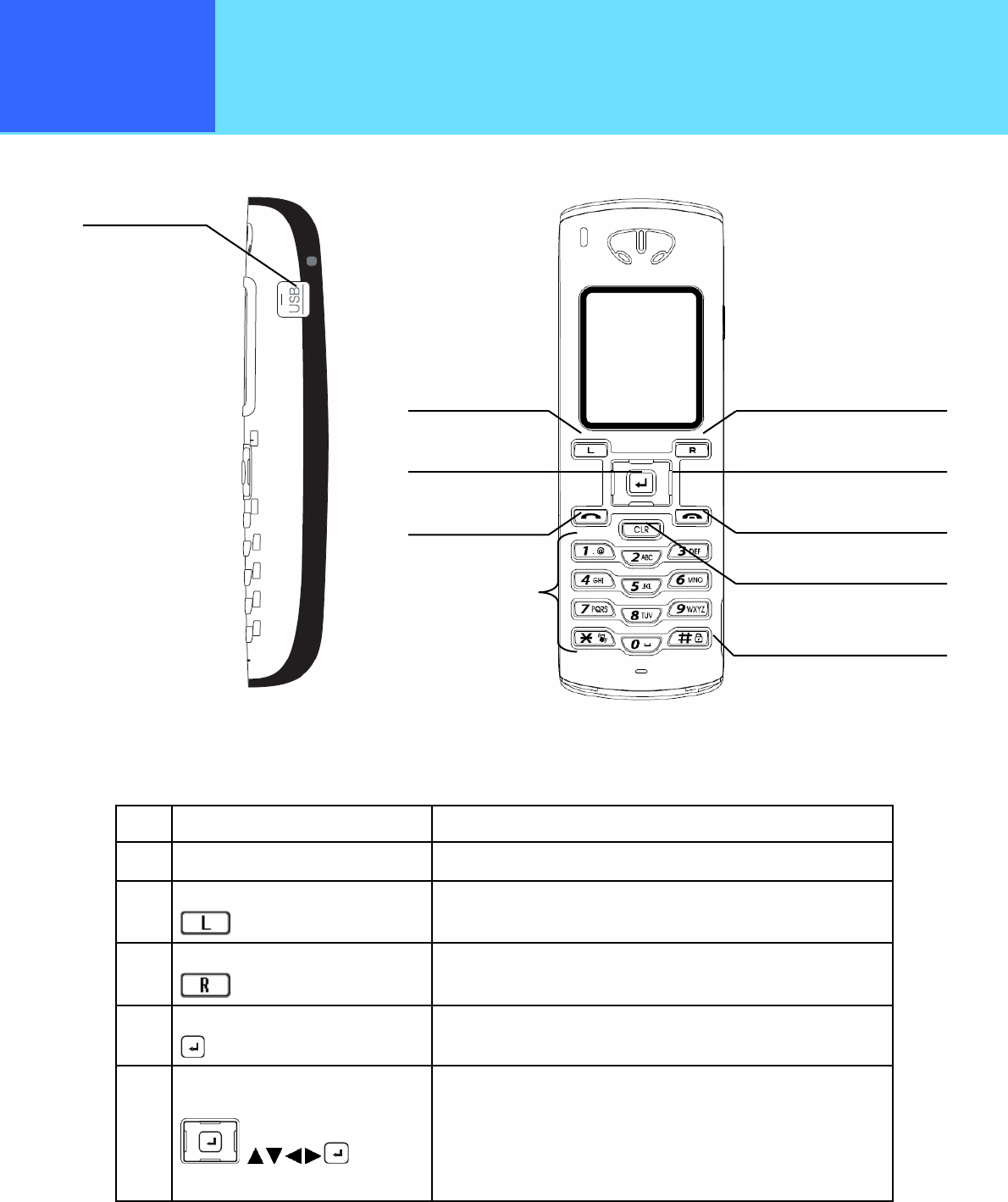
- 1-4 -
Chapter 1
Overview
Names & Functions of Device Parts
■ Explanations of the parts
No. Name Functions
1
USB Connector
Connection of USB Cable
2
LeftSoft Key
Used for sub-menu operation etc.
3
RightSoft Key
Used for sub-menu operation etc.
4
Enter Key
Choice / decision button
5
Multi-Function Key
Used for menu viewing, screen scrolling, etc.
Can be pressed up and down, left and right.
Volume Up: Raises the handset and ringer volumes
Volume Down: Lowers the handset and ringer volumes
Side View
Front View
1.USB Connector
3. RightSoft Key 2. LeftSoft Key
5.Multi-Function Key
6.Send
K
e
y
7 End
K
e
y
8.Clear
K
e
y
4.Enter Key
9.Number pad
10.Key Lock


















