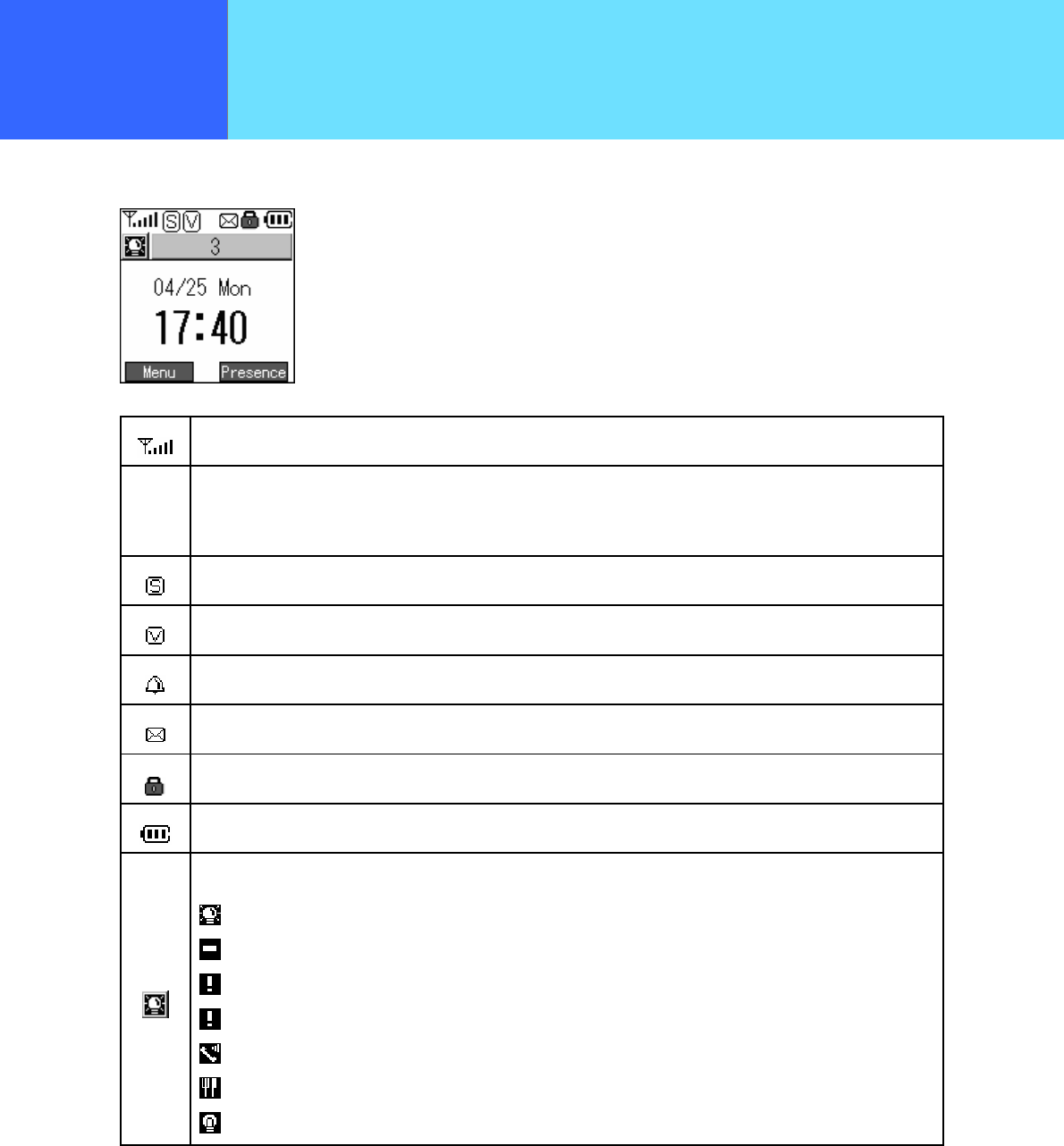
- 1-6 -
Chapter 1
Overview
Chapter 1
Overview
Names & Functions of Device Parts
■ Displayed icons
Shows the reception signal strength. The more bars, the stronger the signal.
Out of
service
area
Shows that the location is outside the service area or is an environment where the signals do not reach.
Shows that the ring mode is in silent mode.
Shows that the ring mode is in vibrate mode.
Shows that the alarm is On.
Displayed when there is an unread message.
Shows that the keys are locked. Key operation is disabled.
Shows the remaining battery capacity.
Displays the current presence status. Reference: P5-11 Status
: Online
: Picking up
: Briefly away from seat
: Away from seat
: Busy
: Lunch break
: Offline


















