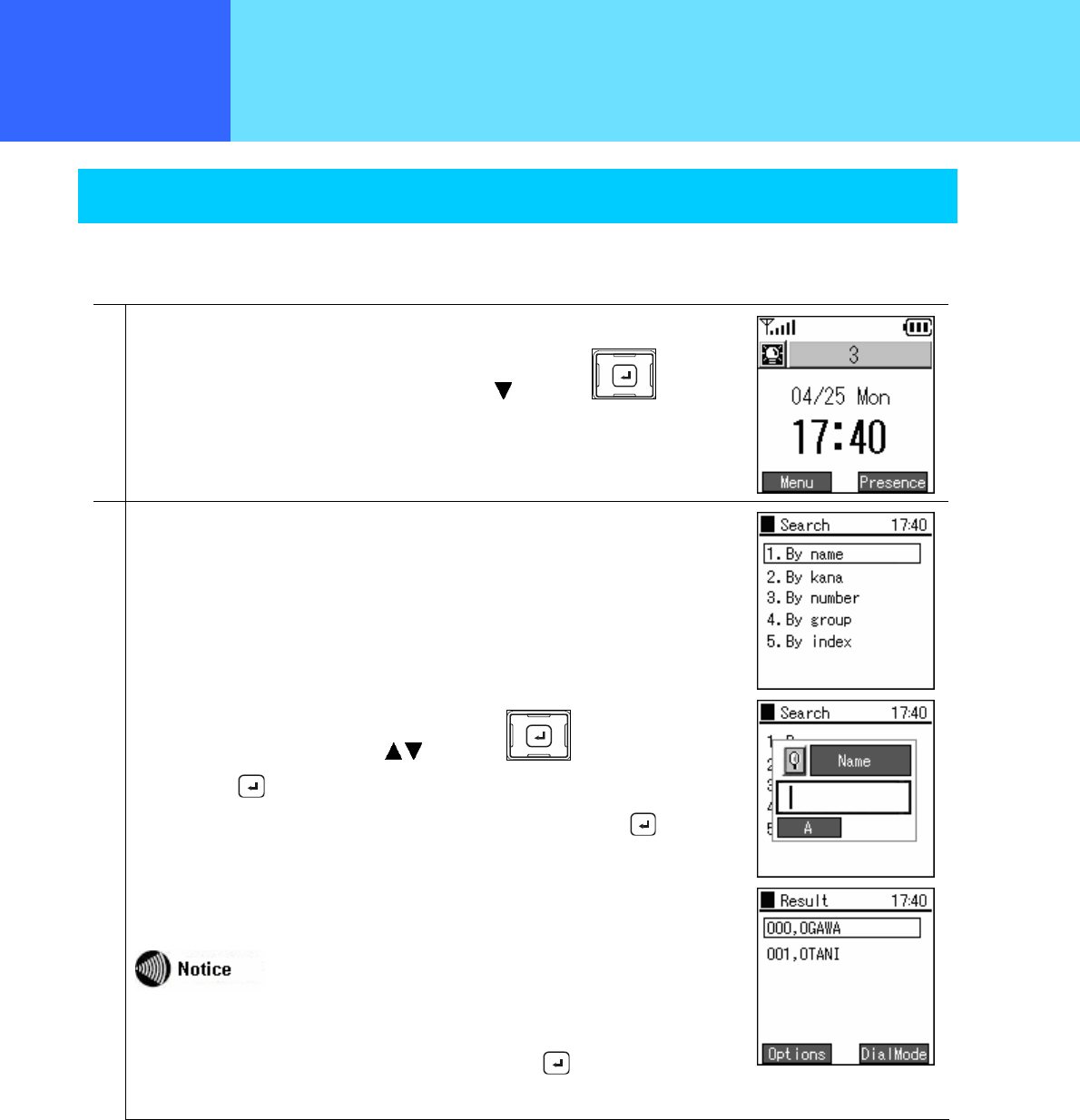
- 2-10 -
Chapter 3
How to Use the
Telephone
Chapter 2
Placing and
Receiving Calls
Various operation methods
Call from phone book
Making a call from the phone book.
1
In Standby,
the phone book search screen is displayed with the
key of the key.
2
The following five methods can be used for finding a telephone number.
(1) By name
(2) By Read name
(3) By telephone number
(4) By group
(5) By abbreviated number
Select the search method using the
keys of the key,
then press the key.
Input the characters to search for on the search screen,
then press the key.
The search results are displayed as in the figure on the right.
You can search without inputting the entire search text.
Suppose that the names "Ogawa" and "Ootani" are registered as names
starting with "o".
In this case, if you input "o", then press the
key, both "Ogawa" and
"Ootani" are displayed.


















