33BusinessPhone – Dialog 4222 Office / Dialog 3211 & 3212
During Calls
During Calls
The BusinessPhone Communication Platform allows you to handle
calls in many different ways. You can switch between handset and
handsfree/group conversation, mute the microphones, make an
inquiry, transfer the call, create a Conference or put the call on hold
to perform other tasks.
Group Listening
You have an ongoing conversation via the handset.
 Press to switch the loudspeaker on or off.
When the lamp lights, the loudspeaker monitors the call.
Note: You can adjust the volume, see section “Settings” on
page 87.
From handset to handsfree
You have an ongoing conversation via the handset.
 Press to switch the loudspeaker on.
You are now in the Group Listening mode.
d Replace the handset.
Handsfree conversation.
Note: You can adjust the volume, see section “Settings” on
page 87.
í Press to end the call.
Dialog4222En.book Page 33 Tuesday, August 24, 2004 5:31 PM


















