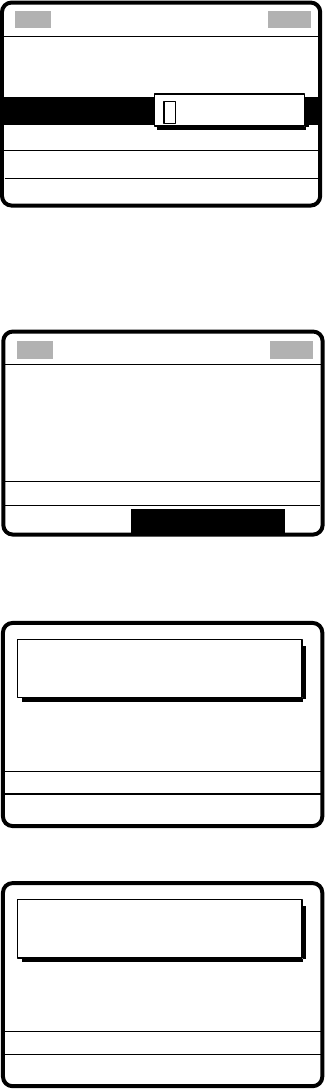
5. ROUTINE MESSAGE CALLING, RECEVING
5-27
3. Push the ENTER knob to open the STATION ID menu, and then rotate the ENTER knob
to choose MANUAL or SELECT. For SELECT, you can choose an ID from the message
file list stored. For MANUAL, key in ID of station (nine digits) which you want to know its
position and then push the ENTER knob.
MSG TYPE:
PRIORITY
DSC FREQ
POSITION
REQUEST
: SAFETY
: 2187.5 kHz
GO TO VIEW
**********
STATION ID
Compose msg.
4.
Push the ENTER knob to open the DSC FREQ menu, and then rotate the ENTER knob
to choose appropriate frequency.
5. Push the ENTER knob. The display now looks something like the illustration below.
MSG TYPE : POSITION
REQUEST
STATION ID :
123456789
PRIORITY : SAFETY
DSC FREQ : 2187.5 kHz
GO TO VIEW
Compose msg.
6. Press the CALL key to send the message (transmission time: about seven seconds).
The following display appears.
Position request
message in progress!
TIME TO GO: 7S
DSC FREQ :
2187.5 kHz
DESTINATION ID :
123456789
PRIORITY: SAFETY
After the call has been sent, the following display appears.
Waiting for position
acknowledgement.
TIME TO GO: 4M30S RESENDING
DSC FREQ :
2187.5 kHz
DESTINATION ID :
123456789
PRIORITY: SAFETY


















