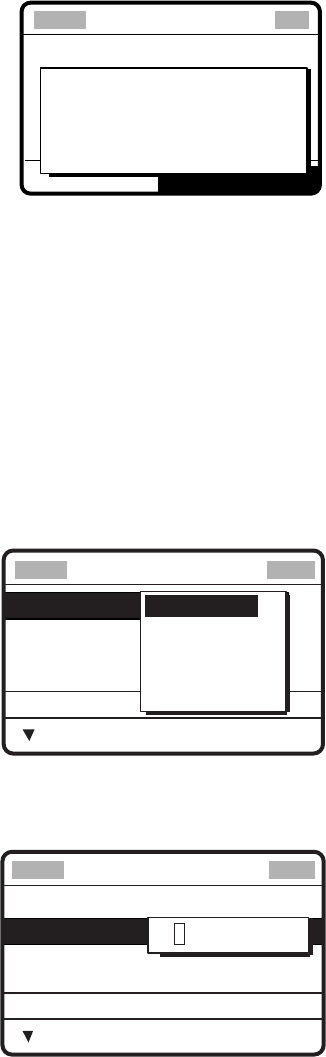
6. MENU OPERATION
6-7
4. Push the ENTER knob. The display shows the name and file number entered.
FILE ENTRY
*
Message file entry
If the file name or number exists the message
"Duplicate name (number) ! Overwrite OK?" appears.
Push the ENTER knob to write over the name, or
press the CANCEL key to escape.
FURUNO
No.001 file entered
Go to next file?
YES: [ENT] key
NO: [CANCEL] key
5. Push the ENTER knob to continue
6.5.2 Preparing group calls
To receive the group calls, registering of the group ID is necessary as below.
1. Press the #/SETUP key.
2. Rotate the ENTER knob to choose MESSAGE.
3. Push the ENTER knob.
4. Push the ENTER knob to open the MSG TYPE menu.
*
Message file entry
MSG TYPE
STATION ID
COMM MODE
COMM FREQ
DSC FREQ
: INDIVIDUAL
:
---------
: TELEPHONE
: NO INFO
: 2M-INTL
INDIVIDUAL
PSTN MESSAGE
TEST MESSAGE
GROUP MESSAGE
5.
Rotate the ENTER knob to choose GROUP MESSAGE and then push the ENTER knob.
6. Push the ENTER knob to open the GROUP ID entry window.
*
Message file entry
MSG TYPE:
GROUP ID
COMM MODE
COMM FREQ
DSC FREQ
GROUP MESSAGE
: 0
--------
: TELEPHONE
: NO INFO
: 2M-INTL
000000000
7.
Key in ID of group with the numeric keys and then push the ENTER knob.


















