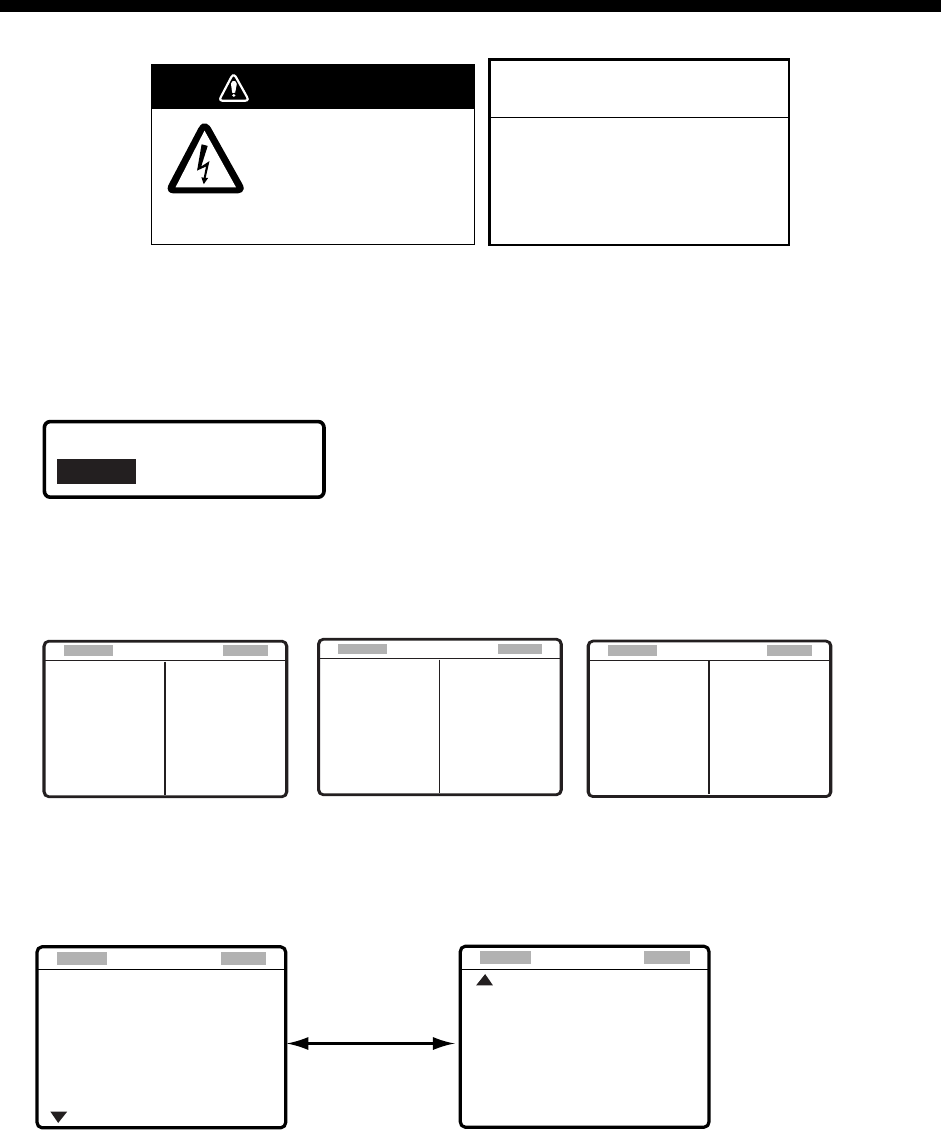
11-1
11. MAINTENANCE &
TROUBLESHOOTING
WARNING
ELECTRICAL SHOCK HAZARD
Do not open the equipment.
Only qualified personnel
should work inside the
equipment.
NOTICE
Do not apply paint, anti-corrosive sealant
or contact spray to coating or plastic
parts of the equipment.
Those items contain organic solvents that
can damage coating and plastic parts,
especially plastic connectors.
11.1 Radiotelephone Test
Do the following to check the radiotelephone for proper operation.
1. At the RT or Scan screen, press the 3/TEST key to show the following window.
Which test do you carry out?
CANCEL DAILY SELFCHECK
2. For the self check, choose SELF CHECK and push the ENTER knob to start the test.
OK or NG (No Good) appears as the test result for each item checked. For NG, contact
your dealer for advice.
Tx selfcheck
PLL : OK
RF : OK TX FIL : OK
PA : OK COUPL : OK
(FS-1570)
Tx selfcheck
PLL : OK RF : OK
PA1 : OK PA2 : OK
COMB : OK COUPL : OK
TX : OK
(FS-2570)
Tx selfcheck
PLL : OK RF : OK
PA1 : OK PA2 : OK
PA3 : OK PA4 : OK
COMB1: OK COMB2: OK
COMB : OK COUPL : OK
TXFILE : OK
(FS-5070)
3. Press the CANCEL key to quit the test and return to the previously used screen.
4. Choose DAILY and push the ENTER knob to show the Daily test display. After several
seconds, the test shows results.
Daily test
JUL-26-2006-18:10
MAIN : 0550225-01
PANEL 1 : 0550222-01
PANEL 2 : 0550222-01
DSC : 0550207-01
NBDP : 0550208-01
Daily test
RCVR1 : OK*
RCVR2 : OK*
TRX : OK*
Rotate the ENTER knob.
*: If "NG", ask your dealer.
RCVR1, RCVR2, TRX:
Printed circuit board
5. Confirm the RCVR1, RCVR2 and TRX are indicated “OK”. If “NG” (No Good) appears,
ask your dealer.
6. Press the CANCEL key to close the test screen.


















