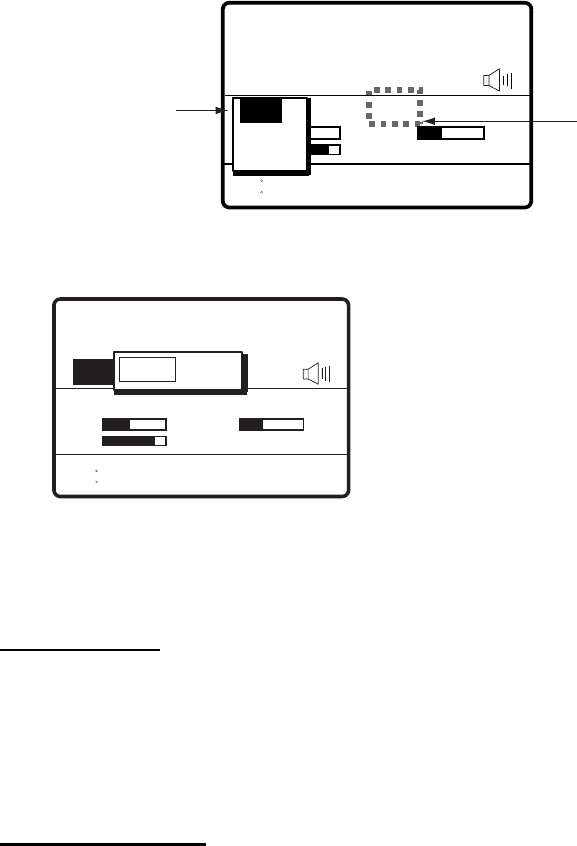
2. SSB RADIOTELEPHONE
2-6
2.4.3 Receiving AM broadcasting stations
1. Press the RT key to show the radiotelephone screen.
2. Rotate the ENTER knob to choose emission mode and then push the ENTER knob.
AGC mode
SSB SIMP HIGH FAST NB SQ
SE
N
S
LA
10.0A
MMSI xxxxxxxxx
35 00.0000N
135 00.0000E
CH: 200
Tx: 2182.0 kHz
Rx: 2182.00 kHz
UTC 00:00
EPFS 23:59
SE
N
LA
Emission mode
TLX
AM
SSB
3. Rotate the ENTER knob to choose AM and then push the ENTER knob.
4. Rotate the ENTER knob to choose Rx and then push the ENTER knob.
SSB SIMP HIGH FAST NB SQ
SE
N
S
IA
10.0A
MMSI xxxxxxxxx
35 00.0000N
135 00.0000E
UTC 00:00
EPFS 23:59
CH: 200
Tx: 2182.0 kHz
Rx: 2182.00 kHz
2182.00
POS
5. Key in RX frequency with the numeric keys and then push the ENTER knob.
2.4.4 Squelch function
Squelch on/off
The squelch mutes the audio output in the absence of an incoming signal. Press the
ACK/SQ key to turn on and off the squelch alternately. When radio noise is too jarring
during stand-by condition, it may be muted by activating the squelch. “SQ” in the equipment
states area is hatched when the squelch function is active.
Squelch frequency
To adjust the squelch frequency, see section 6.3.
2.4.5 Noise blanker
The noise blanker functions to remove pulse noise. To turn it on or off, see section 6.2.


















