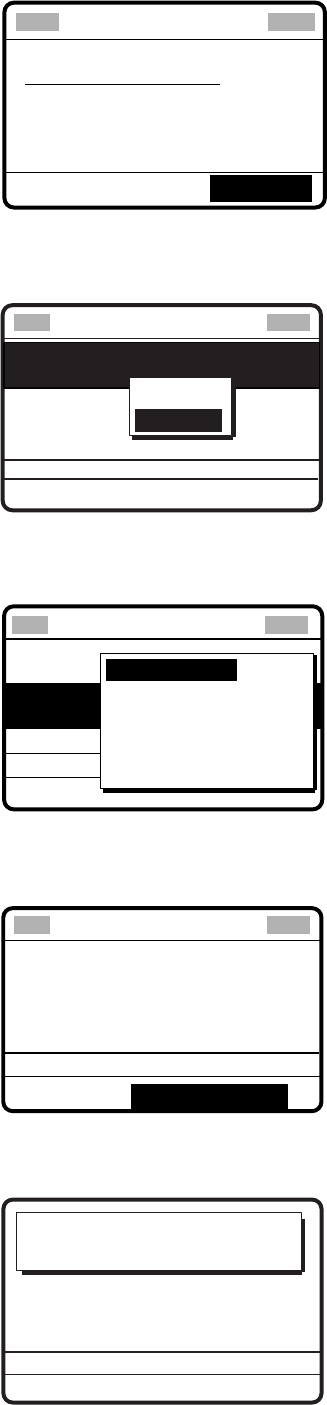
5. ROUTINE MESSAGE CALLING, RECEVING
5-11
INDIVIDUAL REQUEST
SENDER ID:
121234567
PRIORITY: ROUTINE
TELEPHONE CH 401
*
Received message
*
ANSWER
MAR-23-2006-23:00:00
To view contents, rotate ENTER knob
to choose GO TO VIEW and then push
the ENTER knob.
10M10S
GO TO VIEW
2. Rotate the ENTER knob to choose ANSWER and then push the ENTER knob.
3. Rotate the ENTER knob to choose MSG TYPE and then push the ENTER knob.
STATION ID :
001234567
COMM MODE : TELEPHONE
COMM FREQ : CH401
MSG TYPE : ABLE
ACKNOWLEDGEMENT
DSC FREQ: 4M-INTL
GO TO VIEW
ABLE
UNABLE
Compose msg.
4. Rotate the ENTER knob to choose UNABLE and then push the ENTER knob.
5. Push the ENTER knob to open the REASON menu.
DSC FREQ :
12,577.5 KHZ
MSG TYPE : UNABLE
REASON : NO REASON
STATION ID :
001234567
ACKNOWLEDGEMENT
GIVEN
NO REASON
BUSY
EQUIP DISABLED
MODE NOT USABLE
CH NOT USABLE
Compose msg.
6. Rotate the ENTER knob to choose an appropriate reason and then push the ENTER
knob. The display changes as below.
DSC FREQ :
4M-INTL
GO TO VIEW
MSG TYPE : UNABLE
REASON : CHANNEL NOT
STATION ID : 121234567
ACKNOWLEDGEMENT
USABLE
Compose msg.
7. Press the CALL key to send the acknowledge call. The display shows “Unable
acknowledge message in progress!” while the call is being sent.
Unable acknowledge
message in progress!
TIME TO GO: 6S
DSC FREQ :
4208.0 KHZ
PRIORITY: ROUTINE
DESTINATION ID:
121234567
REASON: CHANNEL NOT USABLE


















