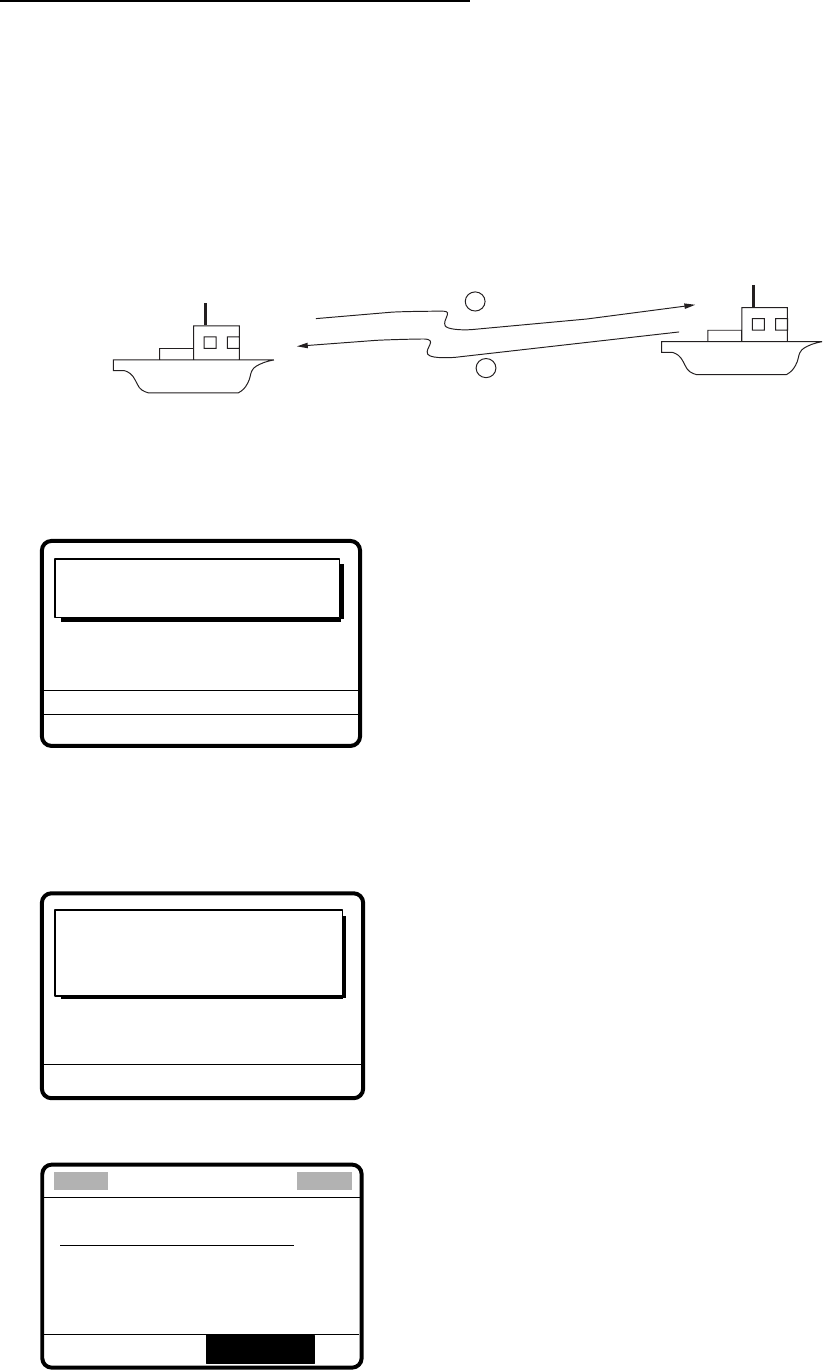
5. ROUTINE MESSAGE CALLING, RECEVING
5-24
Receiving message by NBDP Terminal Unit
After receiving a medical transport area call, confirm the following.
The control unit’s display shows “OCCUPIED” and the Tx and Rx frequencies.
The message from the sending station appears on your NBDP Terminal Unit.
5.6 Receiving a Polling Request
Polling means confirming if own station is within communicating range with other station.
1
Polling
2
Acknowledge
5.6.1 Automatic reply
The display changes as shown in the illustration below when a polling request message is
received
Polling acknowledge
message in progress!
TIME TO GO : 7S
DSC FREQ : 2177.0 kHz
DESTINATION ID : 123456789
PRIORITY: ROUTINE
The equipment is set up for automatic acknowledge: POLLING MESSAGE on the Auto Ack
menu is ON and the 5/ACK/ SQ key is set to show AUTO ACK on the display. For details
see paragraph 6.11. (PRIORITY: ROUTINE only) After the polling acknowledge message is
transmitted, the following display appears and the audio alarm sounds.
DESTINATION ID :
123456789
PRIORITY: ROUTINE
Polling acknowledge
message transmitted.
CANCEL: STOP ALARM
1. Press the CANCEL key to silence the alarm. The display changes as below.
POLLING ACKNOWLEDGE
DESTINATION ID :
123456789
PRIORITY: ROUTINE
**
Xmitted message
**
GO TO VIEW
MAR-23-2006-23:00:09
RESEND
10M10S
2. Press the CANCEL key to return to the radiotelephone screen.


















