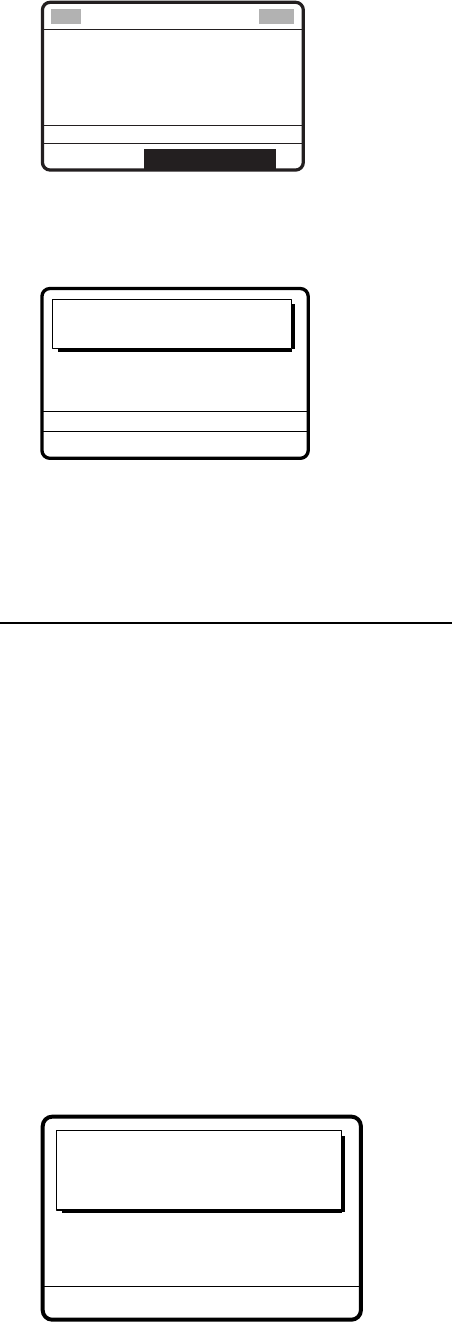
5. ROUTINE MESSAGE CALLING, RECEVING
5-17
11. Rotate the ENTER knob to choose DSC frequency desired and then push the ENTER
knob. (See “How to Set DSC Frequency” on page 5-4 for details.) Your display should
now look something like one below.
MSG TYPE : AREA MESSAGE
AREA :
34
°
N 140
°
W ↓10
°
→ 5
°
PRIORITY : SAFETY
COMM MODE : TELEPHONE
COMM FREQ :
2182.0 kHz
DSC FREQ : 2187.5 kHz
GO TO VIEW
Compose msg.
12. Press the CALL key to send the geographical area call (transmission time: about seven
seconds). The display shows “Geographical area message in progress!” while the call is
being sent.
AREA: 34
°
N 140
°
W ↓10
°
→ 5
°
Geographical area
message in progress!
TIME TO GO : 7S
DSC FREQ : 2187.5 kHz
TELEPHONE
2182.0 kHz
PRIORITY: SAFETY
13. After the call is sent, press the CANCEL key twice to show the radiotelephone screen.
14. If you chose TELEPHONE at step 8, you can now communicate with the other party. For
NBDP, do the following:
Sending message by NBDP Terminal Unit
The message “STATION ENTRY COMPLETED FROM DSC. Press any key to escape.”
Appears on the NBDP’s display.
1. Press any key on the NBDP Terminal Unit to erase the message.
2. Press the function key F3 on the keyboard of the NBDP Terminal Unit to show the
Operate menu.
3. Choose “Call Station” and then press the Enter key.
4. “DSC” is selected; press the Enter key. “Connect” appears in reverse video.
5. Type and transmit your message.
6. When you have finished sending your message, press the F10 key to disconnect the
line.
5.3.2 Receiving a geographical area call
The alarm sounds and the display shows “Geographical area message received” when a
geographical area message is received.
SENDER ID: 123456789
PRIORITY: SAFETY
TELEPHONE 2182.0kHz
Geographical area
message received.
CANCEL: STOP ALARM


















