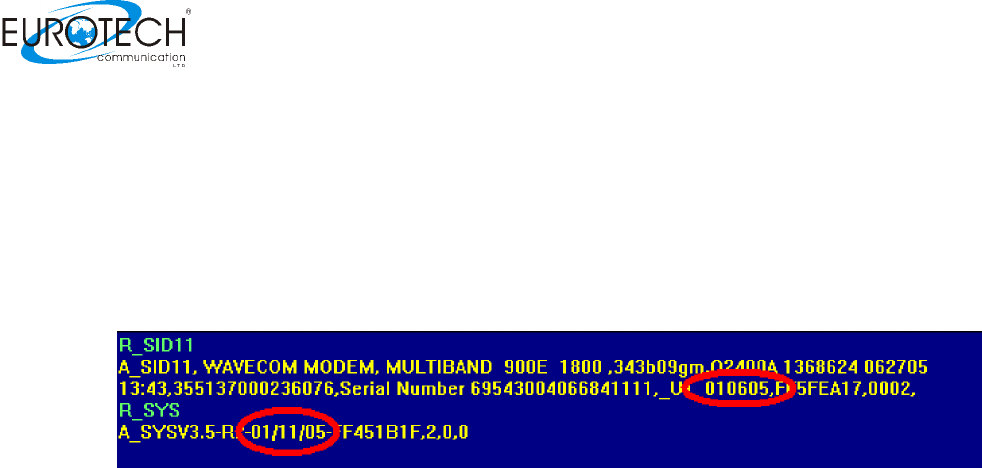
PRI – GSM Multi-Cell Gateway
43
Q.: How can I check if my MultiCells firmware is up-to-date?
A.: Connect to the MultiCell, using the PRI management application. Go to the Debug screen.
Check the
Enable Debug
checkbox, uncheck the
Enable filter
checkbox.
At the field, near the
SEND
button, enter R_SID11 and press enter.
Two rows will be the feedback. At the same field enter R_SYS and press enter.
One row of feedback will be shown. Uncheck the
Enable Debug
checkbox.
You should get something like the following text message:
The first circled value is the Slaves firmware version the second value is the Masters firmware
version.


















