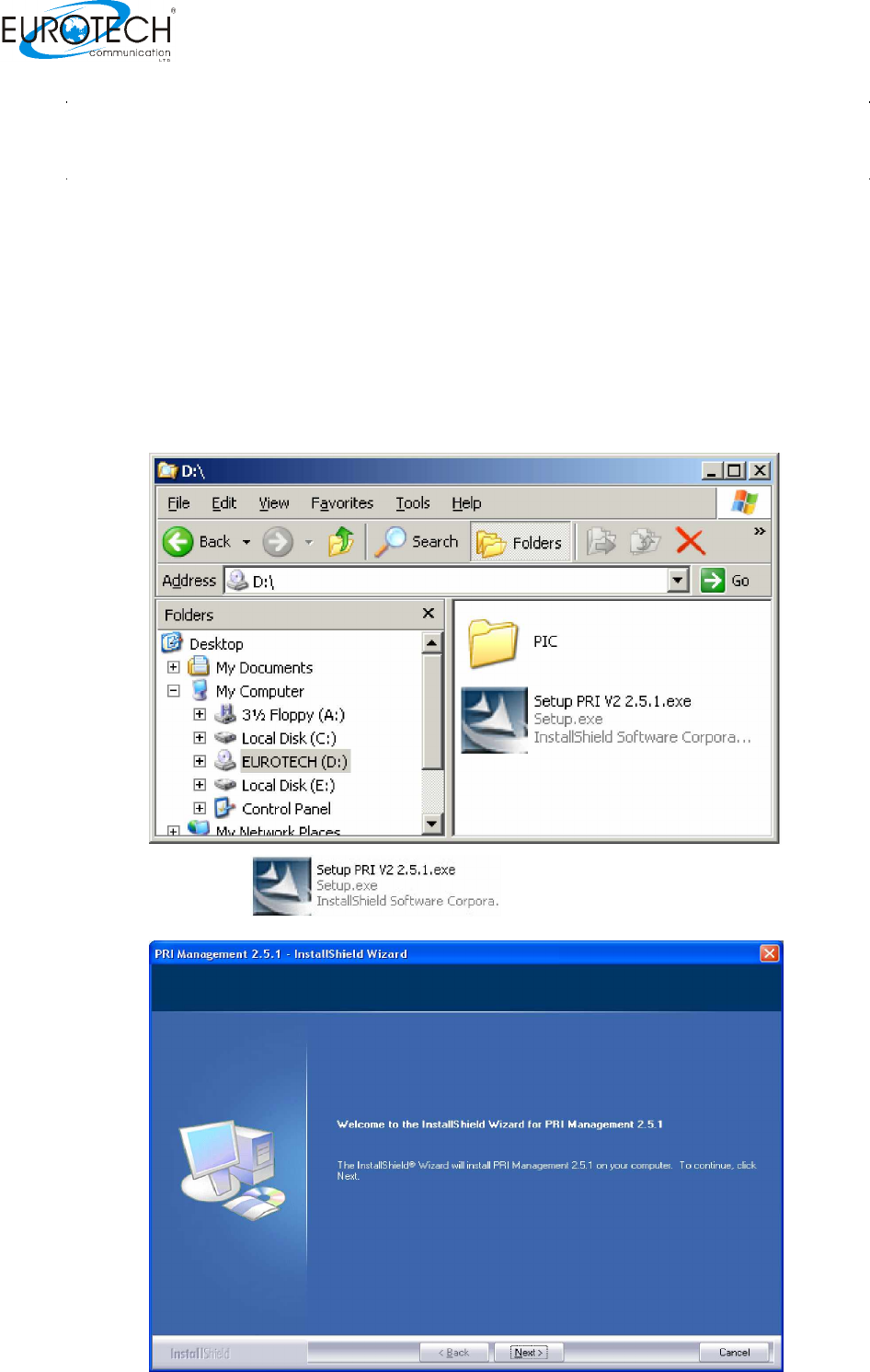
PRI – GSM Multi-Cell Gateway
12
Chapter 2: Installing the Manager Application
Before operation, configuration settings must be made to the gateway. Configuration is done in an
auxiliary computer with the PRI Management MS-Windows Application provided for MS-Windows
operating system
.
Install the Multi-
Cell Manager Application into an MS-Windows PC
1. Insert the Multi-Cell compact disk into the CD drive of the configuration
computer.
2. In Windows Explorer, navigate to
in
the installation CD drive.
3. Double click to install the Multi-Cell Manager
Application. The Install window will open.


















