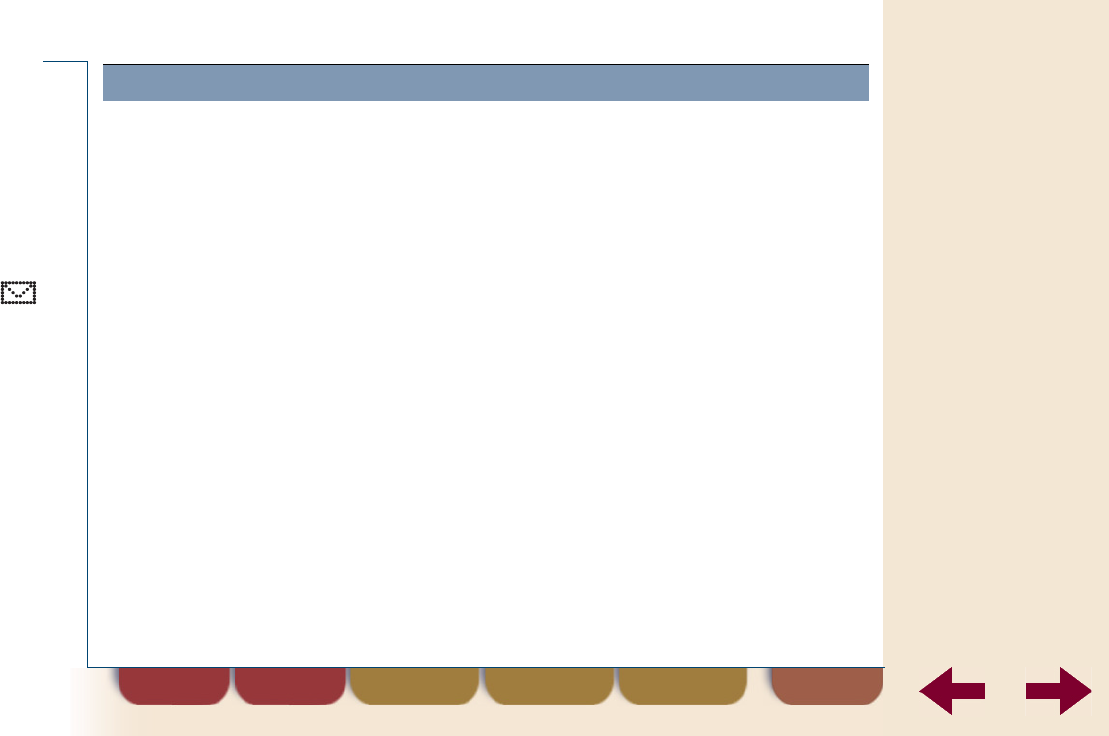
DT570 menu
print contents indexfind
back
77
Mail
Using this guide
Overview DT570
Contents
Preparing for use
Basic use
Telephoning options
Advanced telephoning
Phone book
Mail
Settings
Extra features
Using networks
Tips
Troubleshooting
Maintenance
Safety instructions
Technical
specifications
Glossary
The cordless phone informs you as follows when a message has arrived:
•
A beep sounds.
•
The indicator light on the top of the cordless phone flashes green
rapidly.
•
The message icon is displayed. The message icon is being displayed
as long as there are messages that you have not read.
•
If the cordless phone is in stand-by, a new page message is
displayed automatically. Messages of other types you always have to
look up yourself.
Information that a message has arrived


















