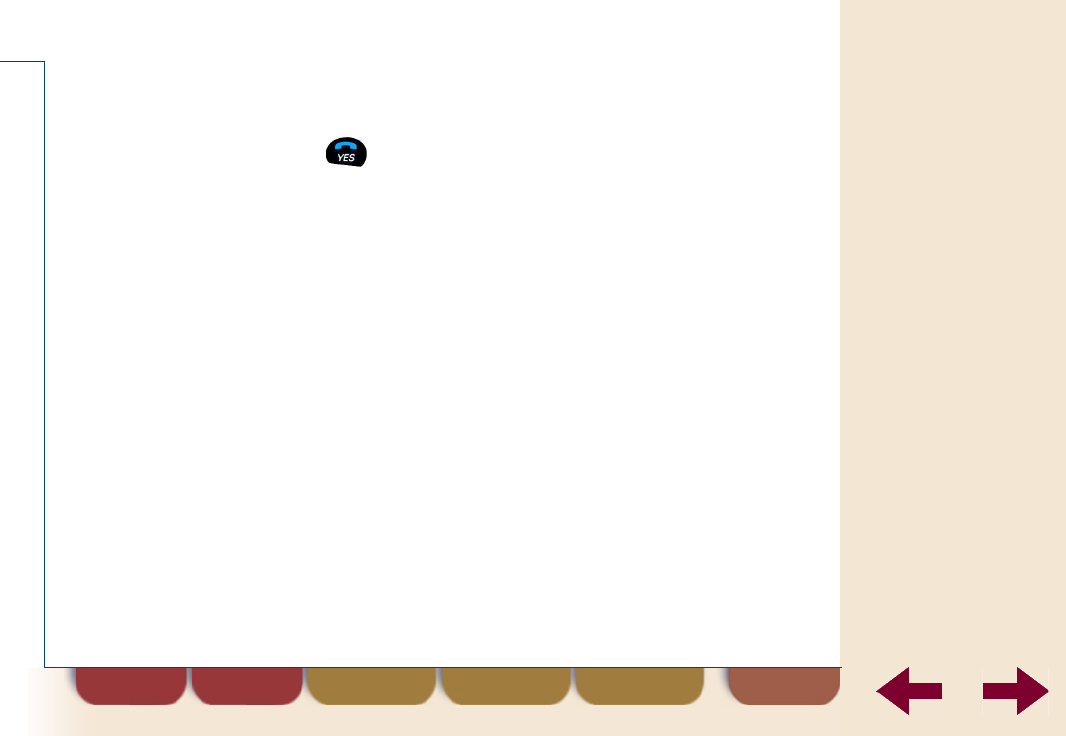
DT570 menu
print contents indexfind
back
127
Using networks
Using this guide
Overview DT570
Contents
Preparing for use
Basic use
Telephoning options
Advanced telephoning
Phone book
Mail
Settings
Extra features
Using networks
Tips
Troubleshooting
Maintenance
Safety instructions
Technical
specifications
Glossary
5.
Enter the number of the new position in the list.
6.
Press to confirm.
The network name is moved to the position you have
chosen. The other network names in the list are re-
arranged accordingly, keeping their relative positions.
To change the order of the network list
(continued)


















