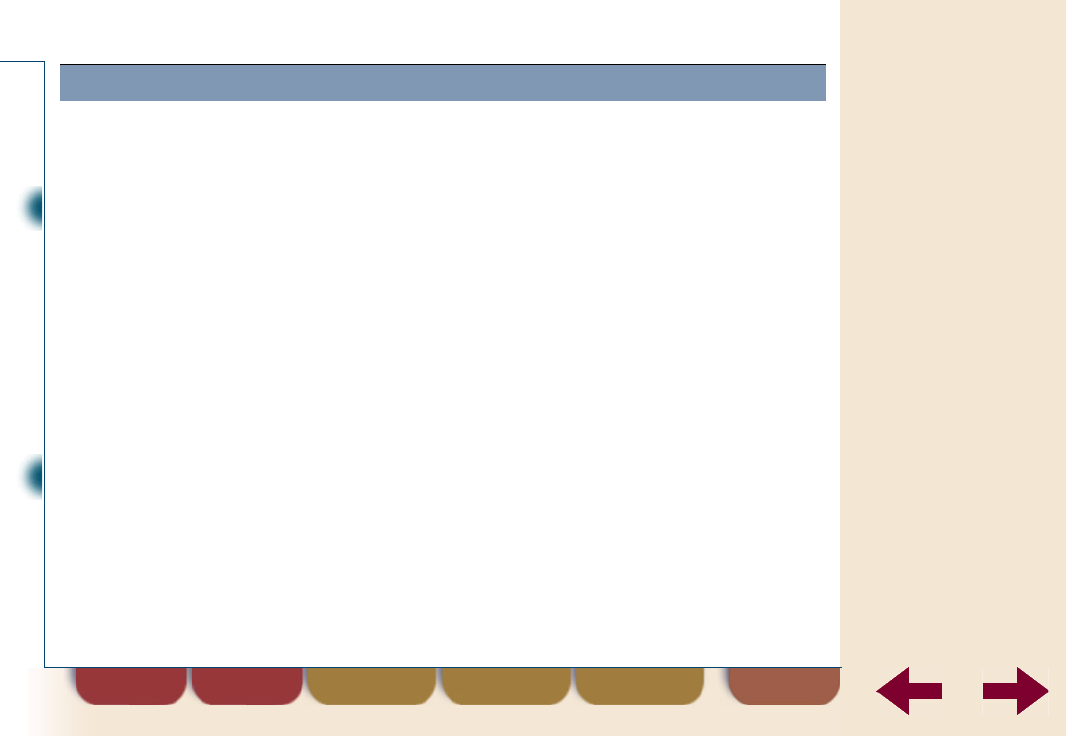
DT570 menu
print contents indexfind
back
15
Preparing for use
Using this guide
Overview DT570
Contents
Preparing for use
Basic use
Telephoning options
Advanced telephoning
Phone book
Mail
Settings
Extra features
Using networks
Tips
Troubleshooting
Maintenance
Safety instructions
Technical
specifications
Glossary
Normally your telephone network administrator has subscribed the
cordless phone for you. If not, follow the procedure below.
Note
To subscribe the cordless phone to a network you need two codes.
Contact your network administrator for these two codes:
•
The PARK (Portable Access Rights Key) code.
The PARK code identifies the network. Entering the PARK code
is not necessary but it can increase the chances of successful
subscribing.
•
The AC (Authentication Code) code of the network.
The AC code prevents other phones subscribing to the network
without approval.
Note
You can subscribe a cordless phone to 8 networks. The names of
these networks are stored in a list. If you want to subscribe and no
free entries are left in the network list, you have to delete an entry
first. See “Erasing a network” on page 129.
Step 6: Subscribe to a network


















