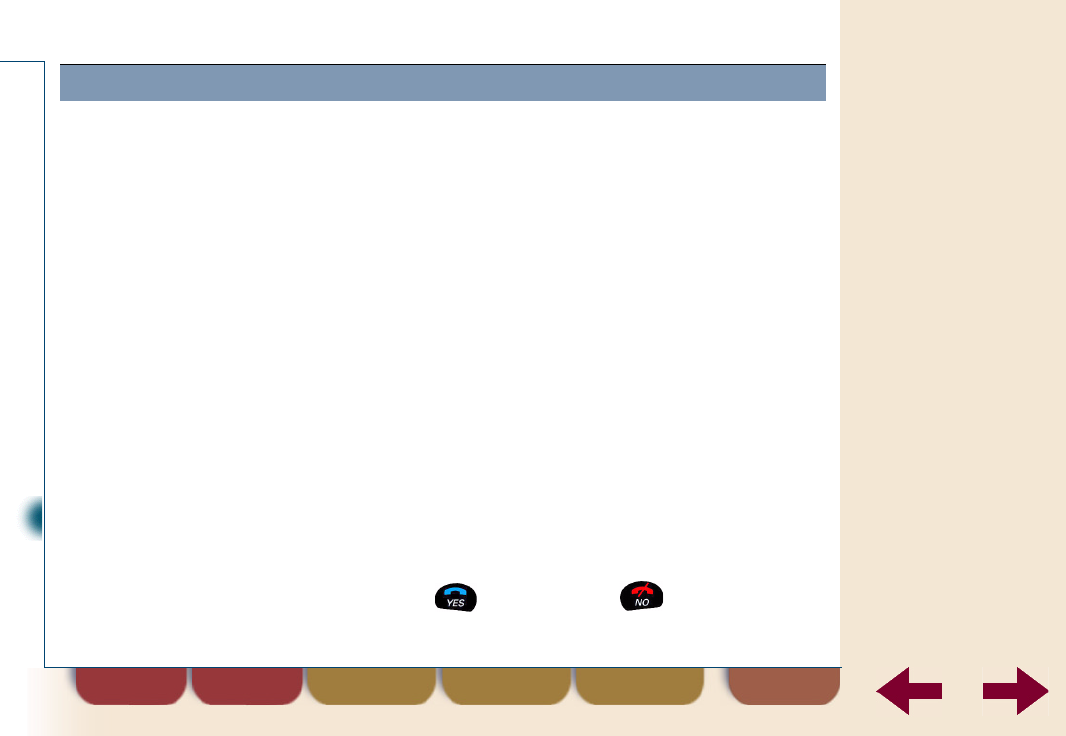
DT570 menu
print contents indexfind
back
40
Telephoning options
Using this guide
Overview DT570
Contents
Preparing for use
Basic use
Telephoning options
Advanced telephoning
Phone book
Mail
Settings
Extra features
Using networks
Tips
Troubleshooting
Maintenance
Safety instructions
Technical
specifications
Glossary
You can conveniently make calls using the phone book (provided that it
contains names and numbers). For the ways you can make calls using
the phone book, see:
•
“Quick call by name” on page 41.
•
“Call by name” on page 42.
•
“Quick call by position in the company phone book” on page 43.
•
“Quick call by position in the user phone book” on page 44.
•
“Call by phone book position” on page 45.
For the difference between company and user phone book, see
“Company phone book and user phone book” on page 63.
Note
If own line settings are specified: either
External?
or
Internal?
and the phone number is displayed at the end of each of the
following procedures.
If number is correct, press to dial. Press to proceed or
cancel.
Call using the phone book


















