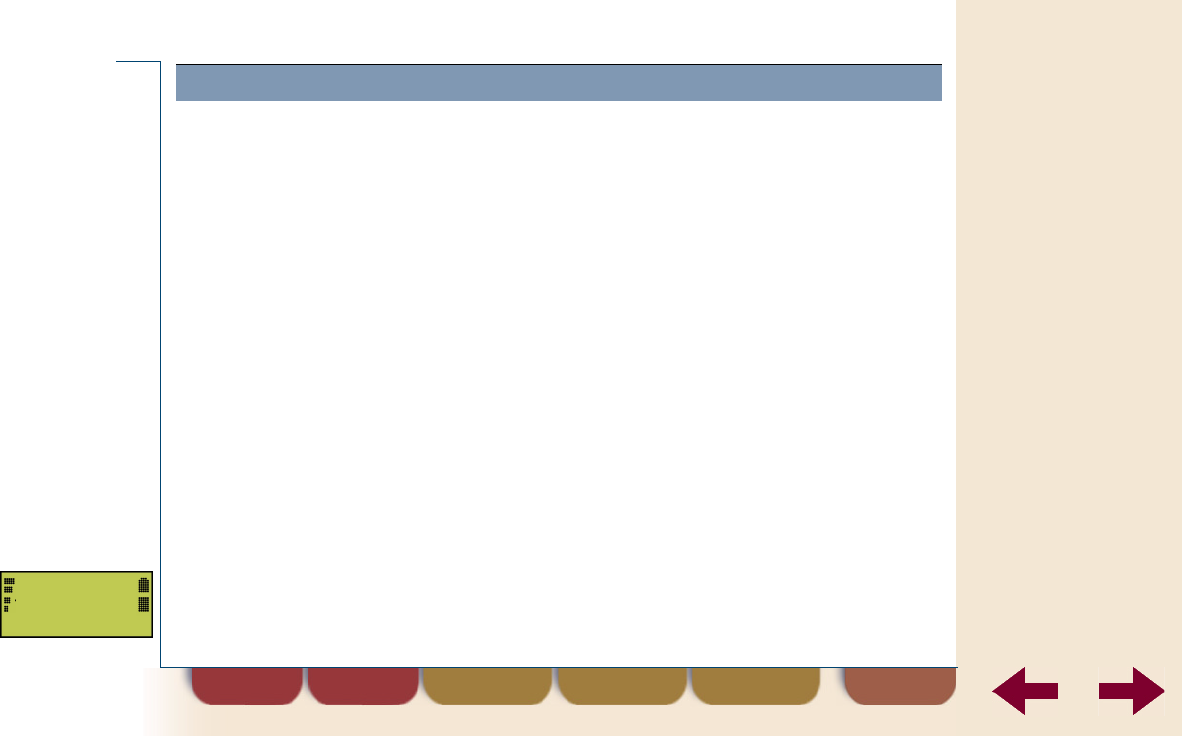
DT570 menu
print contents indexfind
back
120
Using networks
Using this guide
Overview DT570
Contents
Preparing for use
Basic use
Telephoning options
Advanced telephoning
Phone book
Mail
Settings
Extra features
Using networks
Tips
Troubleshooting
Maintenance
Safety instructions
Technical
specifications
Glossary
Subscribing to a network
You only have to subscribe to a network once. When subscription is
completed, you can make and receive calls whenever you are within
range of that network. A subscribed network can be selected
automatically or manually.
During the subscription process the cordless phone receives an
extension number by which it can be called by another phone on the
network.
See “Step 6: Subscribe to a network” on page 15 for the subscription
procedure.
Network connection
If your cordless phone is connected to a network, the name of the current
telephone network is displayed and a signal strength indicator is shown.
Connecting to networks
NETWORK


















