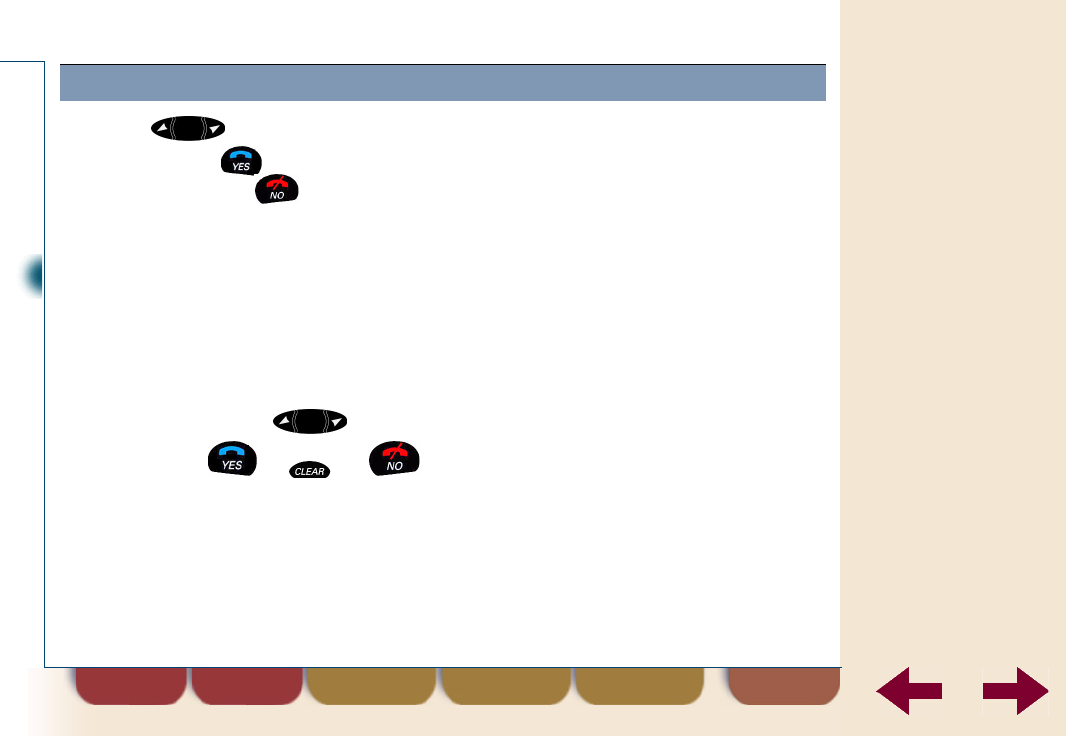
DT570 menu
print contents indexfind
back
4
Overview DT570
Using this guide
Overview DT570
Contents
Preparing for use
Basic use
Telephoning options
Advanced telephoning
Phone book
Mail
Settings
Extra features
Using networks
Tips
Troubleshooting
Maintenance
Safety instructions
Technical
specifications
Glossary
Use the key to access the menu and scroll through the menu
options. Press to confirm an option. Some options take you into a
new menu. Press
once or repeatedly to return to the previous
menu.
Note
If you do not press any key for a minute, the cordless phone
automatically reverts to the stand-by display.
Navigation keys
Menu path “Route:”
In this User’s Guide the word “
Route:
” at the beginning of each procedure
indicates the options you have to select in the phone menu.
Using the phone menu
Back
Confirm
Cancel
Left Right


















