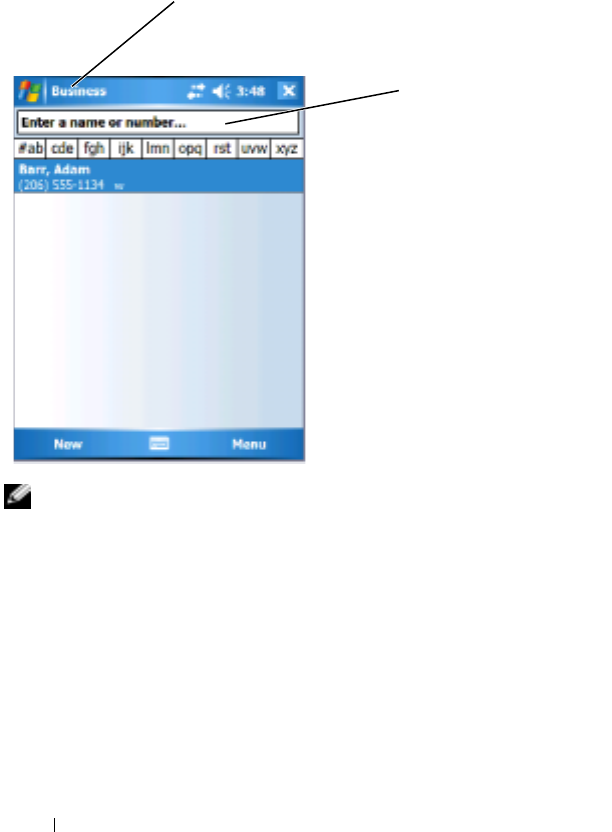
www.dell.com | support.dell.com
90 Communicating and Scheduling
Contacts
Use Contacts to maintain a list of your friends and colleagues. You can
quickly share Contacts information with other device users using the
infrared port.
NOTE: To change the way information is displayed in the list, tap Menu →Options.
To create a contact:
1
Ta p
Start
→
Contacts
→
New
.
2
Using the input panel, enter a name and other contact information.
Scroll down to see all available fields.
3
To assign the contact to a category, tap
Categories
and select a category
from the list.
In the contact list, you can display contacts by category.
search field
category


















