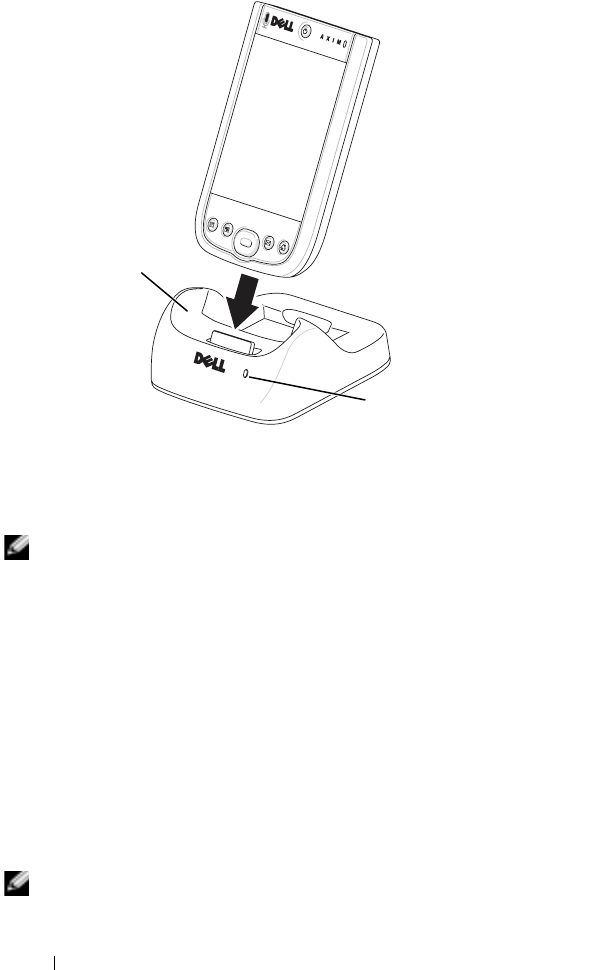
www.dell.com | support.dell.com
58 Operating the Axim
When the device is docked in the cradle, the power button on the device
turns on and the connection status icon appears on the command bar
(see page 65).
NOTE: The power button on the device indicates the charge status of the main
battery. See the description of the power button lights on page 55 for
more information.
The spare battery status light on the cradle operates as follows:
• Green — The spare battery is fully charged.
• Amber — The spare battery is charging.
To remove the device from the cradle, pull the device straight up and out of
the cradle.
USB Charging
You can charge your device battery when the cradle with the device is
connected to a running computer by a USB cable.
NOTE: USB charging will not take place if the device is turned on.
cradle
spare battery status light


















