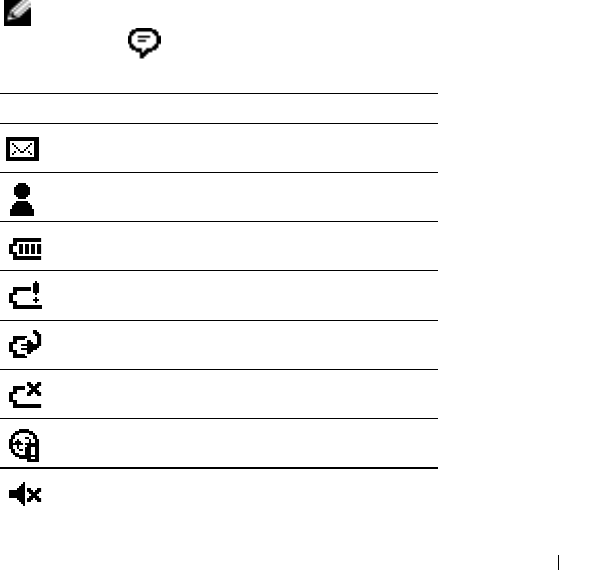
Operating the Axim 65
To do a hard reset:
1
Press and hold the power button.
2
Using the stylus, hold down the reset button for about 2 seconds.
3
Follow the instructions on the screen.
Using Microsoft
®
Windows Mobile
™
Version 5.0
software for Pocket PC Premium Edition
The Windows Mobile 5.0 operating system comes with a host of new features
and interface improvements. The screen view and touchpad is similar to
Windows™ XP for computers. RAM is only used for running applications.
ROM is where all application, PIM data, and file storage happens.
For details, visit the
www.microsoft.com
website.
Status Icons
NOTE: If there is not enough space to display all notification icons on the
device, tap , icon to view the hidden list of icons.
Icon Description
New e-mail or text message (SMS)
New instant message
Battery level
Low battery
Battery charging
No battery
Sync Error
Volume off


















