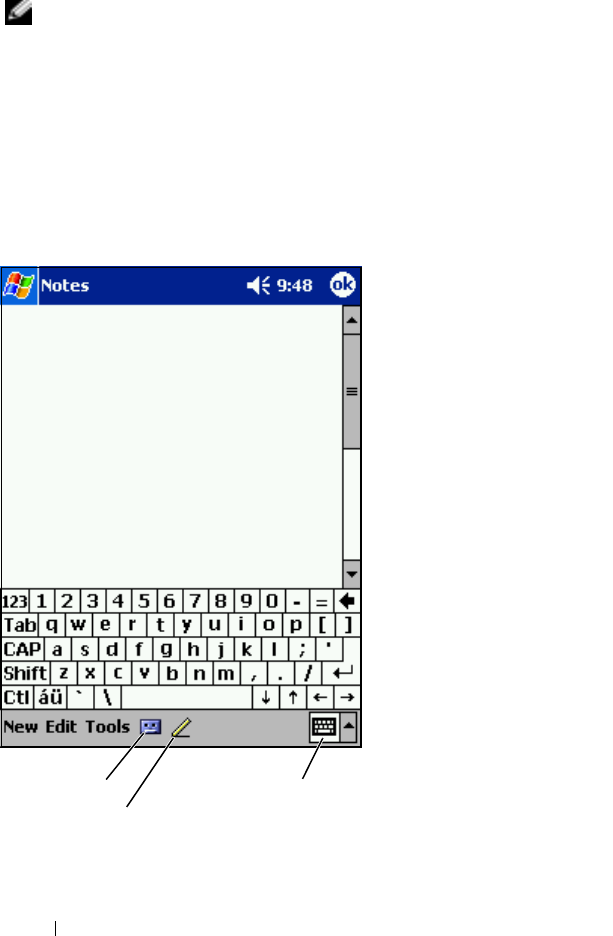
www.dell.com | support.dell.com
68 Scheduling and Communicating
7
When you have finished entering information, tap
OK
to return to the
calendar.
NOTE: To quickly create a task with only a subject, tap Tools and tap Entry Bar.
Tap Tap here to add a new task, and enter your task information.
Notes
Quickly capture thoughts, reminders, ideas, drawings, and phone numbers
with Notes. You can create a written note or a recording. You can also include
a recording in a note. If a note is open when you create the recording, it is
included in the note as an icon. If a note is not open, the recording is saved
as a stand-alone recording.
record icon
pen icon
input panel icon


















