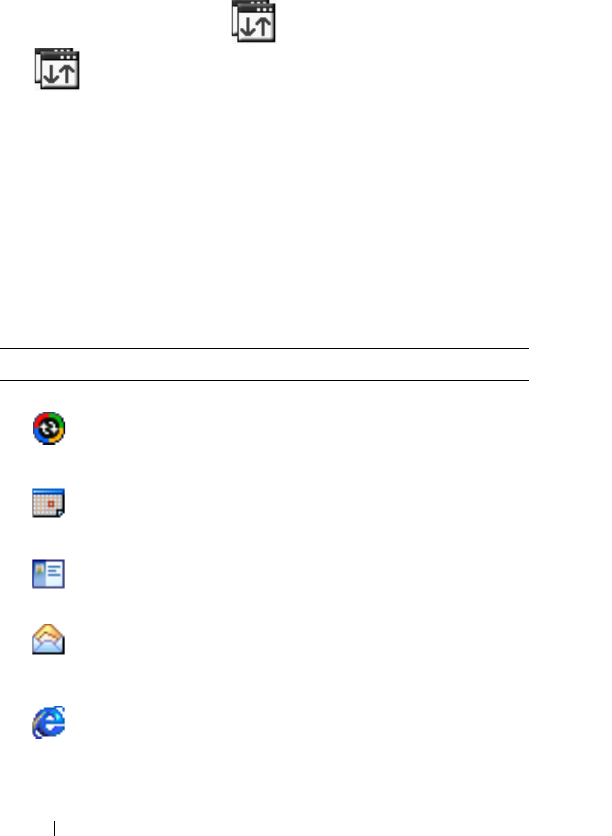
www.dell.com | support.dell.com
36 Using Microsoft
®
Windows Mobile™ 2003 Second Edition
Switcher Bar
You can also use Switcher Bar to switch to or close open programs. To launch
Switcher Bar:
1
Tap the
Start
button and tap
Settings
.
2
Tap the
System
tab and tap
Switcher Bar
.
The Switcher Bar icon, , appears in the navigation bar.
Tap to view a list of all open programs. In the
Switcher Bar
menu:
•Tap
Brightness
settings
or
Power
settings
to configure those settings.
• Tap a program name to switch to that program.
•Tap
Exit current program
to close the current program.
•Tap
Exit all programs
to close all open programs.
•Tap
Exit Switcher Bar
to close the menu.
The following table contains a partial list of programs that are on your
device. See the Dell™ Companion CD for additional programs that you can
install on your device.
Icon Program Description
ActiveSync
Synchronize information
between your device and
your computer.
Calendar
Keep track of your
appointments and create
meeting requests.
Contacts
Keep track of your friends
and colleagues.
Messaging
Send and receive e-mail
messages.
Pocket Internet Explorer
Browse websites and WAP
sites, and download new
programs and files from the
Internet.


















