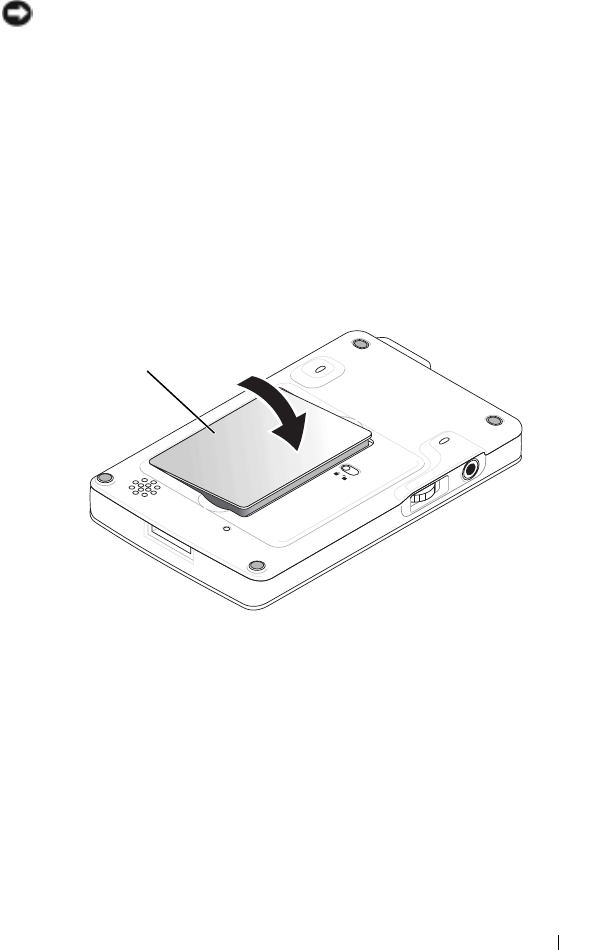
About Your Device 21
Using the Battery
NOTICE: Do not use your device until you have charged the main battery for at
least 8 hours for the first charge.
Before you use your device for the first time, you must install and charge the
battery. Once the battery is charged, use the power properties to monitor the
battery charge. See Pocket PC Help on the device for more information.
Installing and Removing the Battery
To install the battery:
1
Ensure that the device is turned off.
2
Insert the left side of the battery into the battery slot at an angle, and
lower the right side into the slot until it clicks.
battery


















