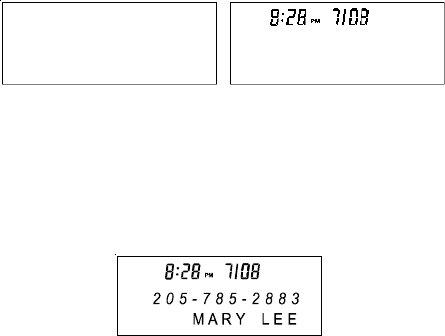
19
CALLBACK
When reviewing received calls, there are two ways to dial the telephone numbers
shown on the display by pressing DIAL.
1. With the handset in its cradle (on-hook), press DIAL. The number will be dialed
using handsfree operation.
2. If you pick up the handset, review the calls, and press DIAL, the displayed
number will be dialed immediately.
Note: The HANDSET symbol will light up in the upper left hand corner of the LCD
display when the handset is picked up.
If a local call (a telephone number with the same area code as you set) is
reviewed and its 7-digit number displayed, press DIAL to dial the number
displayed.
If a long distance call (a telephone number with a different area code than
you set) is reviewed and its 10-digit number (3-digit area code + 7-digit
telephone number) is displayed, press DIAL to dial the number displayed.
DIAL OPTIONS BUTTON
The DIAL OPTIONS button allows you to change the format of the displayed number
The available format follows:
7-digit 7-digit telephone number.
10-digit 3-digit area code + 7-digit telephone number.
11-digit Long distance code 1 + 3-digit area code + 7digit telephone number.
DELETE ALL?
-NO CALLS-


















