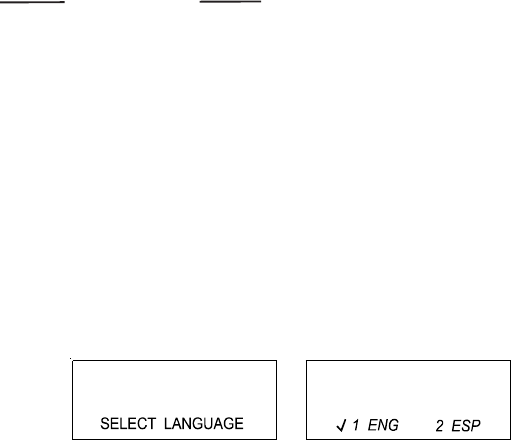
S
ETTING
U
P
Y
OUR
U
NIT
FACTORY PRESETS
To ensure your telephone works properly, you must set the following options correctly
before using your phone. To begin the setting sequence, press OPTIONS button.
The following table shows you the factory default settings for your unit:
Display
Setting
Language English
Area Code 4 Area Codes, No Setting
Flash 600 ms
Line 1 / Line 2 Line 1
Tone / Pulse Tone Dialing
After the adapter is connected, the display will show as indicated below for setting.
1.
[
SET LANGUAGE
]
appears on the display. “1. ENG” and “2. ESP” will flash for
you to choose to view your message in English or Spanish. This will only flash for
a short time before going into standby mode.
(1)Press 1 to select ENG (English), or press 2 to select ESP (Spanish).
A check mark moves to the selection you have made.
(2)Press DOWN button to confirm the selection, and the screen will display the
next setting option.
2. This telephone has been specially designed to allow programming of up to four
different area codes.
(1) When [SET AREA CODE] appears, use the keypad 1-0 to enter the area
code. After you finish all three digits, press DOWN button to confirm,
and the ENTER 2ND CODE” will be displayed for programming.
(2) Use the same procedure as in step 1 to program the 2ND, 3RD and 4TH
area codes.
(3) The DOWN button can be used as a skip feature. For example, if there are only
two area codes to be programmed, when “ENTER 3RD CODE”
and “ENTER 4TH CODE” appear, press the DOWN button to confirm, and
the screen will display the next setting option.
7


















