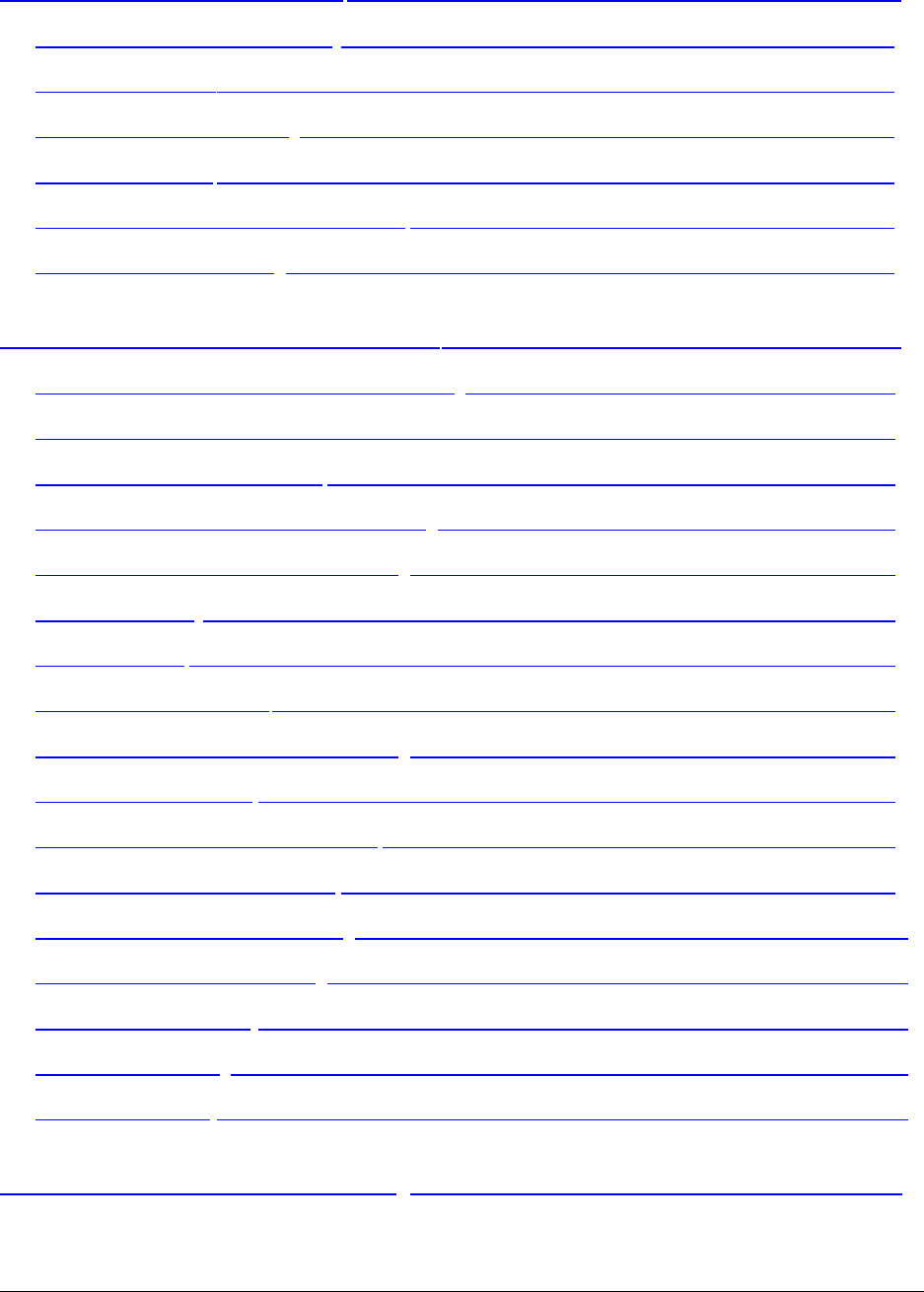
Table of Contents I-3
Chapter 7: Getting Connected________________________________ 7-1
Transfer Items Using Infrared _____________________________________ 7-2
Connect to an ISP______________________________________________ 7-3
Connect to Your Network ________________________________________ 7-4
End a Connection______________________________________________ 7-7
Connect Directly to an E-mail Server ________________________________ 7-7
Get Help on Connecting _________________________________________ 7-8
Appendix A: Tips and Troubleshooting__________________________ A-1
Reset the iPAQ H3000 and Clear Memory ____________________________ A-1
Battery Loses Power____________________________________________ A-3
If You Forget Your Password ______________________________________ A-4
If You Run Out of iPAQ H3000 Memory ______________________________ A-4
Screen Freezes or Responds Slowly ________________________________ A-6
Screen is Blank _______________________________________________ A-6
Screen is Dark ________________________________________________ A-6
Screen is Hard to Read__________________________________________ A-7
Inaccurate Response to Stylus Taps ________________________________ A-7
Slow or No Response ___________________________________________ A-7
Infrared (IR) Connection Problems __________________________________ A-7
Modem Connection Problems _____________________________________ A-8
Network Connection Problems ____________________________________ A-10
Cable Connection Problems ______________________________________ A-10
Routine Maintenance ___________________________________________ A-11
Battery Guidelines _____________________________________________ A-11
Travel Guidelines ______________________________________________ A-12
Appendix B: Character Recognizer ____________________________ B-1


















