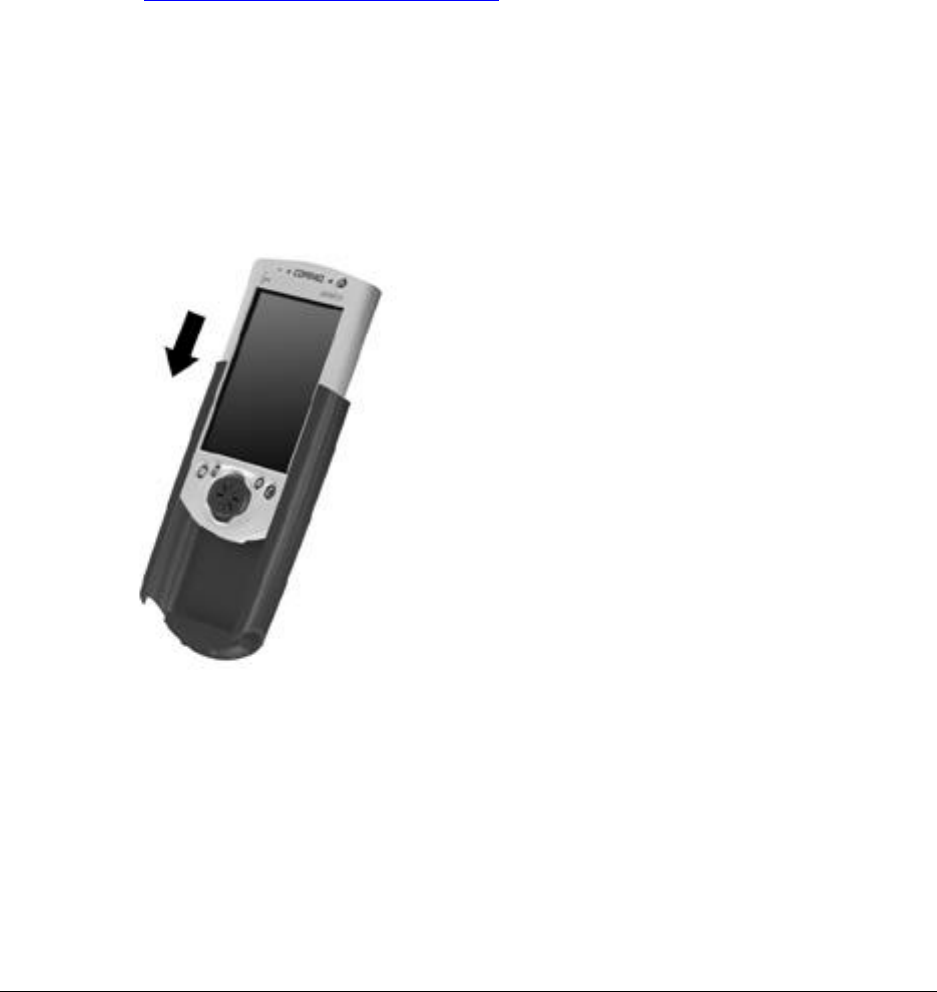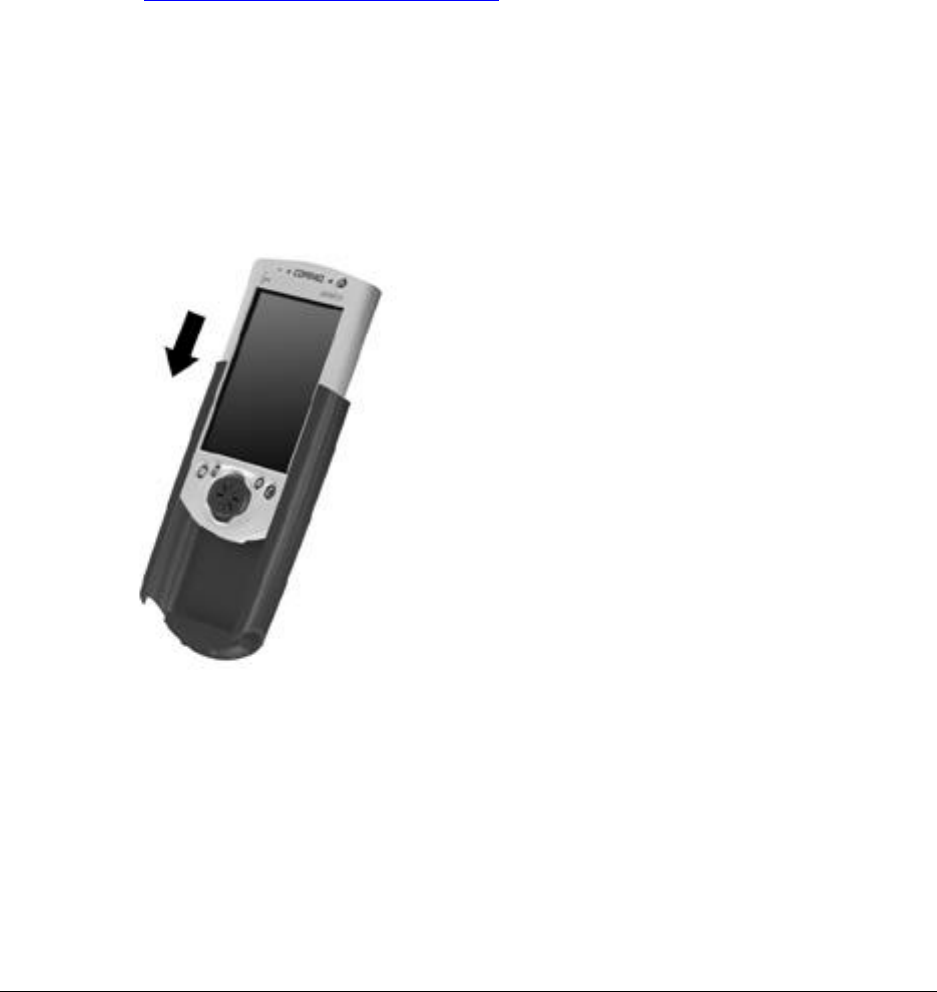
2-6 Basic Skills
Compaq iPAQ Expansion Pack System
Your iPAQ features the iPAQ Expansion Pack System, which allows you to personalize
the appearance of your iPAQ H3000 or add extra functionality. iPAQ Style Packs offer a
range of styles to customize your iPAQ, while Expansion Packs, such as the Compact-
Flash Card, or PC Card Expansion Pack, let you add extra features.
Compaq iPAQ Expansion and Style Packs are designed to easily slide on and off your
Pocket PC without having to power off your Pocket PC.
NOTE: For information on ordering Compaq iPAQ Expansion Packs, see the Accessories Informa-
tion card included in the shipping box, or visit the Compaq iPAQ H3000 home page at
www.compaq.com/products/handhelds/
To add a Compaq iPAQ Expansion Pack:
1. Slide the iPAQ H3000 into the Expansion Pack until it clicks into place. The Pocket
PC will alert you when the Expansion Pack is ready to be used.
NOTE: You can disable the sound made when you insert the iPAQ 3000 into the Expansion Pack.
Press the QMenu button, tap Expansion Pack, then select Disable Insertion Sound.
To view the Expansion Pack properties:
Press the QMenu button, then tap Expansion Pack. If the Expansion Pack is installed
properly, the name of the Expansion Pack will appear in the Expansion Pack Properties
screen.