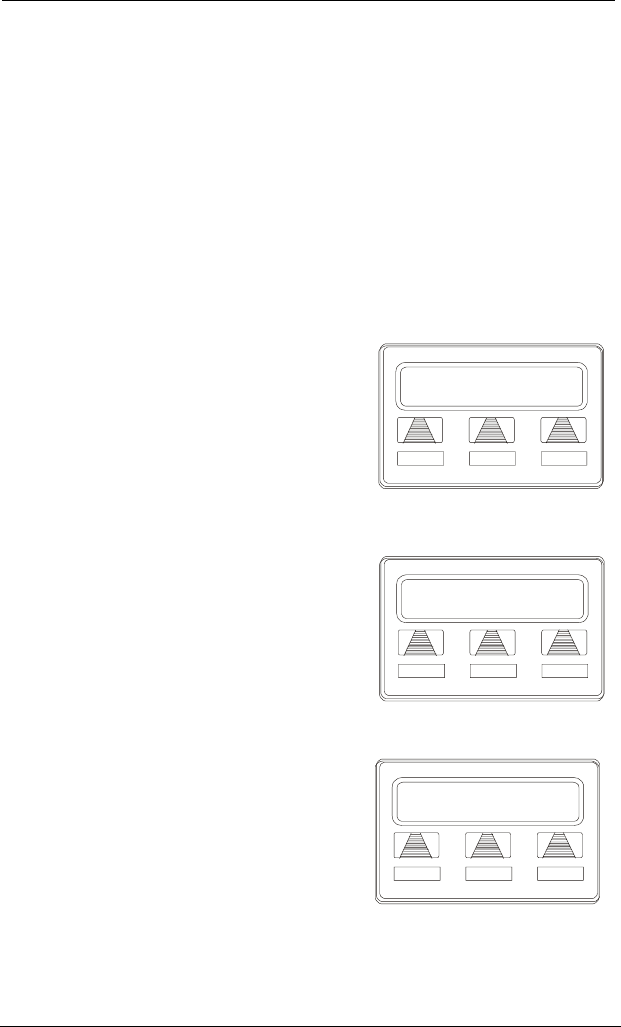
Advanced Call Handling
52 Comdial Sept ‘04
4.3 Call Forwarding
4.3.1 FORWARDING A CALL
You can forward the calls that normally ring at your telephone to
another telephone. To remind you that your calls are being for-
warded, your telephone will sound a short ring burst each time the
system forwards a call.
To forward your calls,
1. Select OPTIONS.
2. Select NEXT until the CFWD
option appears.
3. Select CFWD.
4. Select SET.
5. Choose one of the following call
forwarding options:
• Select PERS to forward prime
line and intercom calls.
• Select ALL to forward all calls.
• Select NEXT and No ANS to
forward calls that ring at your
station but receive no answer
after a pre-programmed number
of rings. Then press PERS to
forward your prime line and
intercom calls, or press ALL to
forward all calls that ring with
no answer at your telephone.
C
all Forwarding
SET CLR EXIT
Selecting Call Forwarding
C
all Forwarding
PERS ALL NEXT
Call Forwarding Options
F
WD to J Doe Ext 321
MON
24 12:35
Call Forwarding Active


















