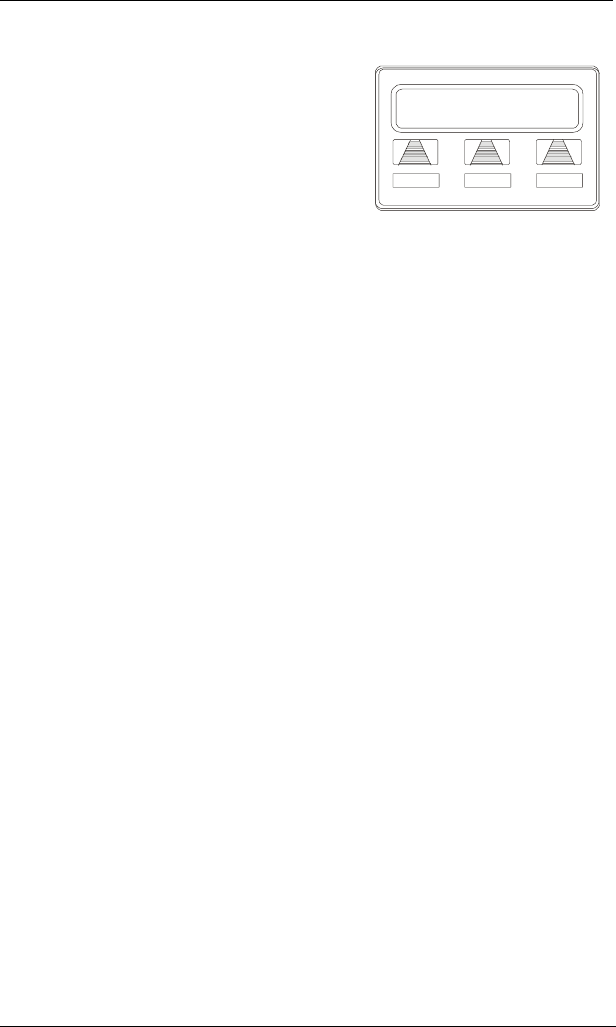
CONVERSip EP100 User
Sept ‘04 Comdial 47
Make a SOHVA announcement using
the SOHVA button as follows.
1. Make intercom call and hear busy
tone. If called station is on an
outside line, ring-back tone is
heard, but SOHVA is still avail-
able.
2. Select SOHVA and hear several
quick tone bursts.
3. Make announcement.
4. Wait on line for reply (either verbal or LCD reply). If your sta-
tion returns to idle, the called party has blocked your SOHVA.
Note: If the called station is currently in speakerphone mode or if the
SOHVA has been denied by system programming, soft key selection
for SOHVA is not available.
J
Doe Ext 321 Is Busy
SOHVA
CAMP NEXT
Making a SOHVA


















