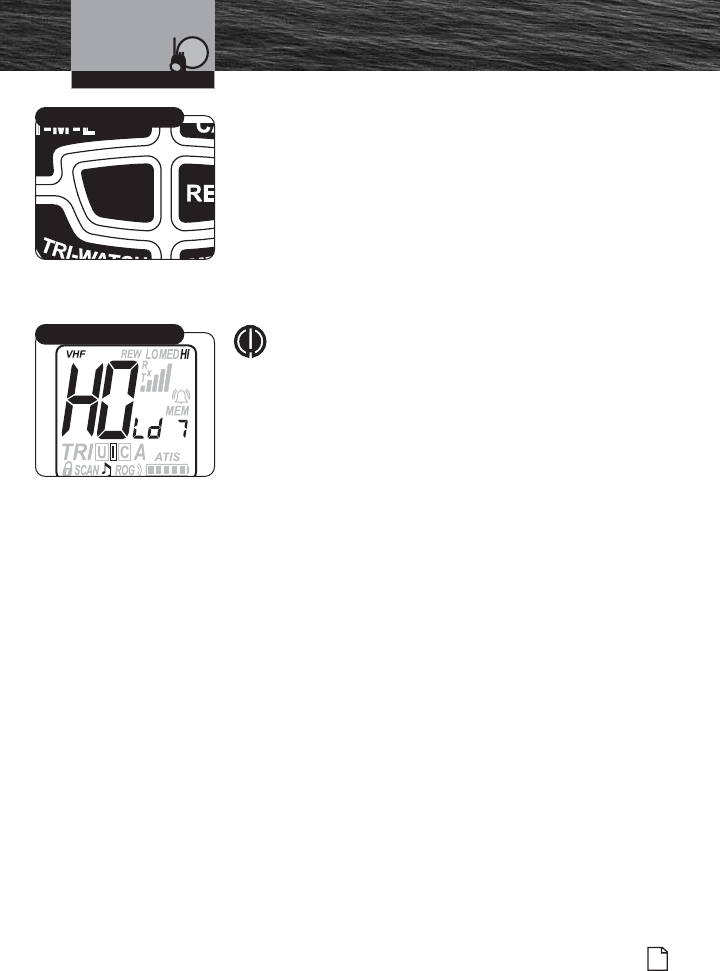
35
Nothing Comes Close to a Cobra
®
Getting Started
Operating Your Radio
Preset Button
The Preset button will store all of the settings displayed on
the LCD (i.e., Channel, Power Level, Memory Mode, etc...)
into memory as your personal default radio settings.
To Set Personal Default Settings:
Press and hold the Preset button. This will store
whatever settings are displayed on the LCD.
After changing any of the settings you can recall your
default settings by pressing and releasing the Preset
button.
NOTE
Initial power-on of the radio and first-time press of
Preset button will display the Intial Preset Screen.
“HOLd To SAVE”
will flash across the screen until the
Preset button is depressed and held to save your
personal default radio settings.
Intial Preset Screen
PRESETPRESET
Preset Button
MRHH415EU-Body.qxp:400_Body 12/15/06 10:00 AM Page 35


















