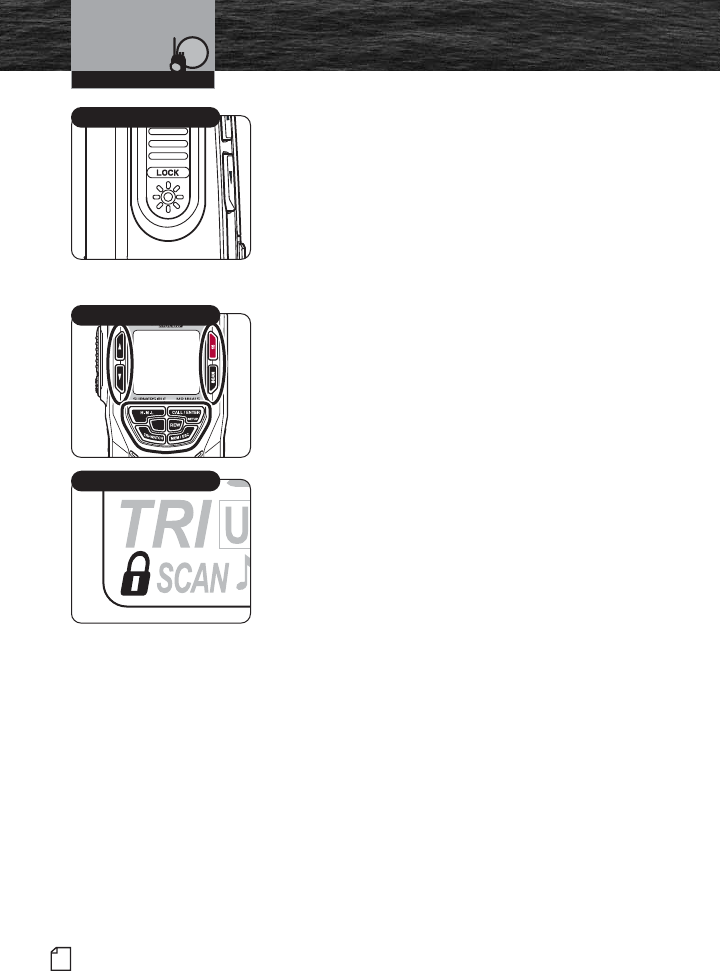
32
English
Getting Started
Backlight/Key Lock Button
The LCD will be illuminated by the backlight as long as
any button is pressed and will remain On for 10
seconds after the button is released.
To Display the Backlight Momentarily:
Press the Backlight/Key Lock button. The
backlight will remain On for 10 seconds. If the
backlight is already On, another press of the
Backlight/Key Lock button will turn it Off.
Key Lock
To prevent accidental changes to your settings,
you can lock all of the following buttons:
■ Channel Up Button
■ Channel Down Button
■ SCAN Button
■ MEM/ESC Button
■ H-M-L Button
■ 16 Button
■ TRI-WATCH Button
■ Call/Enter/Setup Button
■ Preset Button
■ REW Button
To Lock or Unlock the Buttons:
Press and hold the Backlight/Key Lock button for
two (2) seconds. The Key Lock icon will appear
or disappear in the LCD. When Key Lock is On,
pressing any of the listed buttons on the front of
the radio will result in a three (3) beep error
message.
Both the Backlight/Key Lock button and the Talk
button are active — you can Receive (Rx) or
Transmit (Tx) a message with Key Lock On, but
you cannot change the channel.
Backlight/Key Lock Button
PRESET
Key Locked Buttons
Key Lock Icon
Operating Your Radio
MRHH415EU-Body.qxp:400_Body 12/15/06 10:00 AM Page 32


















