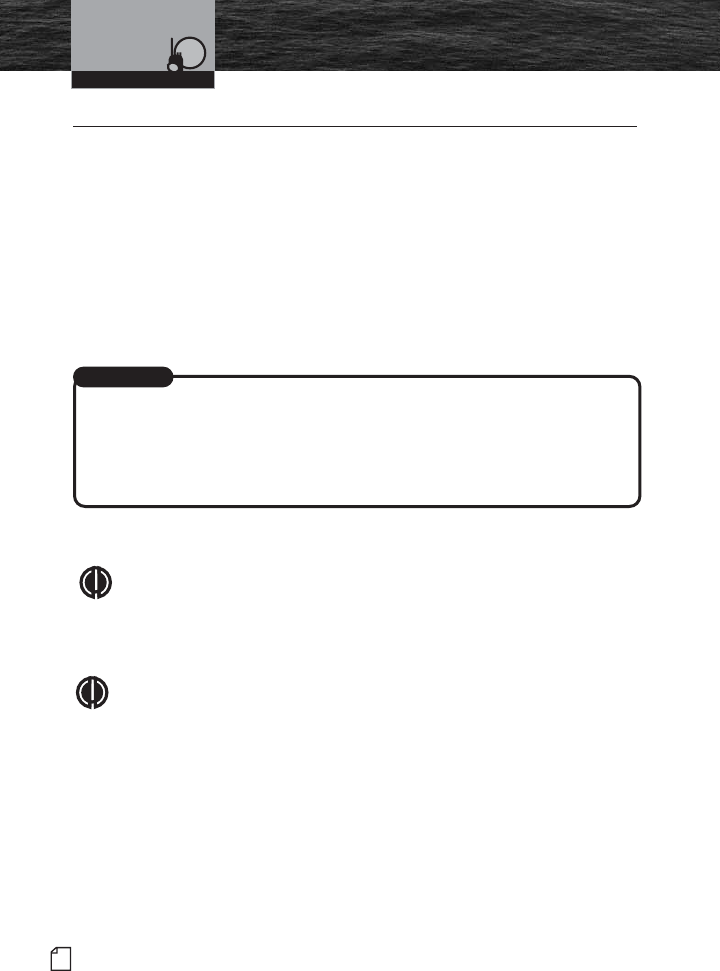
8
English
Voice Calling
VHF Marine Radio Protocols
Voice Calling
•
To call another vessel or a shore installation such as a lock or bridge tender:
■
Make sure your radio is On.
■
Select Channel 16 and listen to make sure it is not being used.
■
When the channel is quiet, press the Talk button and call the ship you
wish to contact. (Hold the radio at least 5,1 cm [2 in.] from your face and
speak directly into it in a normal tone of voice — clearly and distinctly.) Say
“[name of station being called] THIS IS [your vessel’s name or call sign]”.
■
Once contact is made on the calling channel, you must switch to a proper
working channel. See the channel listings on pages 14 – 23.
The vessel Corsair calling the vessel Vagabond:
Corsair: “Vagabond, this is Corsair.”
Vagabond: “Corsair, this is Vagabond. Reply 72 (or any proper working channel).”
Corsair: “72.” or “Roger.”
■
After communications are completed, each vessel must sign off with its
call sign or vessel name and switch to Channel 16.
NOTE
For the best sound quality at the station you are calling, hold the radio
at least 5,1 cm [2 in.] from your mouth and slightly off to one side. Speak in
a normal tone of voice.
NOTE
“Over and Out”
The most commonly misused procedure words are “over and out” within the
same transmission. “Over” means you expect a reply. “Out” means you are
finished and do not expect a reply.
For Example
MRHH415EU-Body.qxp:400_Body 12/15/06 9:59 AM Page 8


















